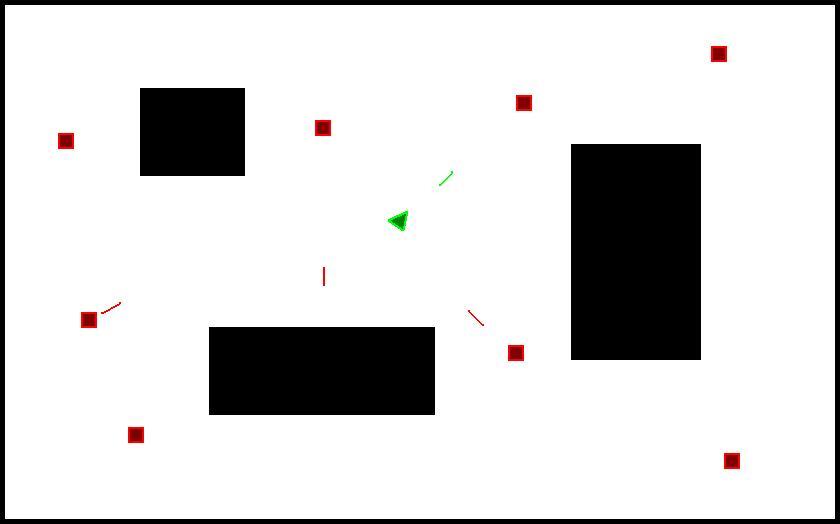Difference between revisions of "GAM666 Double Tap"
(→Game Name Goes here) |
(→Map of the World of the Game) |
||
| (One intermediate revision by the same user not shown) | |||
| Line 20: | Line 20: | ||
== Proposal == | == Proposal == | ||
| − | The user will control a character from a 3rd person view where the camera follows on a single plane above and behind the character. The character will be placed in a relatively large world on level plane with a few squared | + | The user will control a character from a 3rd person view where the camera follows on a single plane above and behind the character. The character will be placed in a relatively large world on level plane with a few squared obstacles. Enemy characters will be created at the start of each new level. The user will need to use a weapon which will be a single shot laser, that will travel in a straight line until it reaches a wall or obstacle, to nuetralize the enemy. As the user continues to destroy enemies and progress in the game they will encounter more difficult enemies with more offensive attacks and movement. The HUD would display both the users game and level status. |
| + | |||
| + | Camera - The camera will follow the users character from above and behind, if an obstacle is close behind the users character the camera will position itself closer to the users character but stay on the same plane above. | ||
| + | |||
| + | Character Movement - The common "ASDW" will be used to move the character forward, backward, and strafe. Holding right click and moving the mouse from left to right will allow the user to turn their character. | ||
| + | |||
| + | Character Attack - The Space Bar will fire an attack in a straight line in front of the users character. Any enemies that come in contact with the attack will be destroyed. The attack will continue until it reaches a wall or obstacle. One attack may kill more then one enemy. You may only attack once every second or so. | ||
| + | |||
| + | Enemies - If the users character comes in contact with an enemy character or enemy attack the users character will be destroyed and the game will be over. The enemies will become increasingly difficult as the game proceeds. Starting enemies can be as simple as stationary targets and become as difficult as a pursuing faster enemy with a faster attack. | ||
| + | |||
| + | HUD - The HUD will display information such information as your score, your level and remaining enemies in the level. | ||
== Map of the World of the Game == | == Map of the World of the Game == | ||
| + | [[File:DoubleTap.jpg]] | ||
== Moderator's - Instructors Comments == | == Moderator's - Instructors Comments == | ||
== Any other thing you find necessary == | == Any other thing you find necessary == | ||
Latest revision as of 09:24, 14 October 2010
Contents
Double Tap
Project Marking Percentage
Group work: xx% (25 <= xx <= 50) Individual work: xx% + (50 <= xx <= 75) ------------------------- Total 100%
Repository
Repo ID
svn://zenit.senecac.on.ca/dps901_103rep14
Trunk Status
committed by [NAME] / being committed by [NAME]
Team Memebers
- Steven Wilkinson, Some responsibility
Proposal
The user will control a character from a 3rd person view where the camera follows on a single plane above and behind the character. The character will be placed in a relatively large world on level plane with a few squared obstacles. Enemy characters will be created at the start of each new level. The user will need to use a weapon which will be a single shot laser, that will travel in a straight line until it reaches a wall or obstacle, to nuetralize the enemy. As the user continues to destroy enemies and progress in the game they will encounter more difficult enemies with more offensive attacks and movement. The HUD would display both the users game and level status.
Camera - The camera will follow the users character from above and behind, if an obstacle is close behind the users character the camera will position itself closer to the users character but stay on the same plane above.
Character Movement - The common "ASDW" will be used to move the character forward, backward, and strafe. Holding right click and moving the mouse from left to right will allow the user to turn their character.
Character Attack - The Space Bar will fire an attack in a straight line in front of the users character. Any enemies that come in contact with the attack will be destroyed. The attack will continue until it reaches a wall or obstacle. One attack may kill more then one enemy. You may only attack once every second or so.
Enemies - If the users character comes in contact with an enemy character or enemy attack the users character will be destroyed and the game will be over. The enemies will become increasingly difficult as the game proceeds. Starting enemies can be as simple as stationary targets and become as difficult as a pursuing faster enemy with a faster attack.
HUD - The HUD will display information such information as your score, your level and remaining enemies in the level.