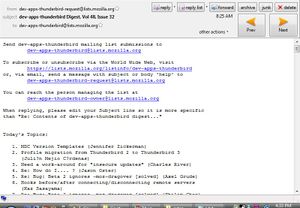Difference between revisions of "Buddhatron project plan"
Buddhatron (talk | contribs) |
Buddhatron (talk | contribs) m (→Releases) |
||
| Line 115: | Line 115: | ||
* Icons added to nav. buttons | * Icons added to nav. buttons | ||
| − | || N/A || N/A || | + | || N/A || Forgot to update install.rdf |
| + | |||
| + | Installer says 0.2 | ||
| + | |||
| + | Post-fix: N/A | ||
| + | || | ||
* [https://developer.mozilla.org/en/NsIMsgDBView Mail database] | * [https://developer.mozilla.org/en/NsIMsgDBView Mail database] | ||
| Line 121: | Line 126: | ||
* [https://developer.mozilla.org/en/Working_with_windows_in_chrome_code Working with windows] | * [https://developer.mozilla.org/en/Working_with_windows_in_chrome_code Working with windows] | ||
|} | |} | ||
| + | |||
= Screenshots = | = Screenshots = | ||
Revision as of 21:32, 16 December 2009
Contents
Project Name
Thunderbird || Content-Only Fullscreen option
Project Description
Providing fullscreen functionality similar to Firefox's F11 hotkey to Thunderbird's email content pane whilst retaining keyboard and GUI shortcuts to navigation across the account (next/prev message, delete, inbox>sent>trash navigation).
Project Leader(s)
Nadim Michaty / Buddhatron
Project Contributor(s)
- The internet diety
Project Details
The purpose of this project is to toggle stretching the focus of the content of your messages to the full screen view and hiding the UI and toolbars, while still retaining purposeful navigation functionality. This option will require seamless harmony between plain text, RSS feeds, newsgroup messages, and any of them with web-like content (HTML, inline binaries) as well as scrolling.
UI Preserved
- Subject, From, Sender, Reply-To, To, Date
- Next & Previous message (with subject displayed)
- Junk
- Delete
Additional Ideas
- New Message alert
- Junk excluded from next/prev navigation
- Mark As Junk on next/prev buttons, replacing it with next non-junk email
Technologies Used
- Javascript
- XUL/XML
- CSS
Tools Used
- mIRC
Project News
- Aim of development changed from source code work to creating an extension - 10/13/09
- 0.1 Release submitted - 11/15/09
- 0.2 Release submitted - 11/20/09
- 0.3 Release submitted - 12/16/09
Releases
| Release ver | Implementations | Contributors | Feedback | Additional Links |
|---|---|---|---|---|
| 0.1 |
|
N/A | Too much UI left | |
| 0.2 |
|
N/A | Much better
Lousy toggling causes problems |
|
| 0.3 |
|
N/A | Forgot to update install.rdf
Installer says 0.2 Post-fix: N/A |
Screenshots
v0.3
Full screen window with navigation UI