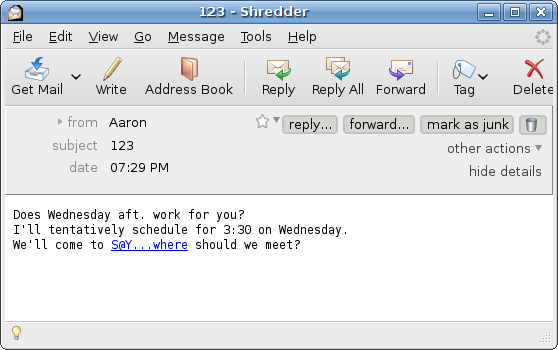Difference between revisions of "User:AaronMT"
m (→Modify the Browser - Extensions) |
m (→Mozilla Labs) |
||
| Line 311: | Line 311: | ||
<font color="red">'''Removal instructions:'''</font> Tools -> Addons -> Uninstall -> Restart the browser | <font color="red">'''Removal instructions:'''</font> Tools -> Addons -> Uninstall -> Restart the browser | ||
| + | |||
| + | ==== XPCOM - Extension ==== | ||
| + | http://aaronmt.wordpress.com/2008/11/15/my-first-xpcom-extension-lab/ | ||
== Bugs == | == Bugs == | ||
Revision as of 20:10, 14 November 2008
Contents
- 1 Greetings
- 2 DPS909A - Fall 2008
- 2.1 Project for DPS909
- 2.2 Project Notes
- 2.3 Deliverance for DPS909
- 2.4 Contributions for DPS909
- 2.5 FSOSS 2008 Report
- 2.6 Bugs for DPS909
- 2.7 Labs
- 2.7.1 Mozilla Labs
- 2.7.1.1 Ubuntu GNU/Linux - Mozilla Build (Minefield 3.1b1pre)
- 2.7.1.2 Mozilla Ubiquity
- 2.7.1.3 Real World Mozilla Source Code Reading Lab
- 2.7.1.4 Bugs, Bugzilla, and Debugging
- 2.7.1.5 Bug Fixing with Mozilla Thunderbird 3.0b1pre
- 2.7.1.6 Dive into Mozilla Modifying Firefox using an Extension Lab
- 2.7.1.7 Modify the Browser - Extensions
- 2.7.1.8 XPCOM - Extension
- 2.7.1 Mozilla Labs
- 2.8 Bugs
- 3 External Projects
Greetings
Contact
- Internet Relay Chat (IRC)
- AaronMT on IRC (moznet#seneca or freenode#seneca)
- E-Mail
- Seneca E-Mail: amtrain at learn.senecac dot on dot ca
- Personal E-Mail: aaron dot train at gmail dot com
Blog
- Open Source Weblog: Aaron on Software
DPS909A - Fall 2008
After reading about many projects and finding my interests, I have selected a project that stands out for me as something I'd be willing to help contribute to and sounds like fun to work with in the process. I have an interest in computer security and this seems like a fit. I can relate to this function of the browser being implemented in a sense to how people want to surf anonymously in public areas. For example, if I *must* do some online banking while on a public terminal at school - privacy is a must
- Project: Contribute to Private Browsing tests
- Main Contact Ehsan Akhgari
Project for DPS909
| Project Name | Description | Leader(s) | Community or Communities |
|---|---|---|---|
| Contribute to Private Browsing Tests | The new Private Browsing feature (see bug 248970 and the test plan) needs thorough tests written in order to insure its proper functionality. This will involve collaborating with those writing the patch and tests in order to develop a full suite of tests. | Aaron Train | Mozilla |
Project Notes
- To run a single unit-test use check-one SOLO_FILE
- Example
mozilla-central$ make -C obj*/netwerk/test check-one SOLO_FILE=test_bug248970.js
Deliverance for DPS909
Contributions for DPS909
- Tested out 0.1 release of Canvas 3D XUL Runner Application Browser of Leonard Lee - posted results.
- Participated in Mozilla Test Day for Firefox Bugday, Tuesday 10/21
- Tested patches on blocker bug #457110 that was necessary on patch 2.12 and prior in #248970 - private browsing
- Tested Songbird with libtorrent extension of Anthony's Birdtorrent Test Results
- Submitted Build Times for Patrick's Profile the build system
-
real 43m14.441s user 32m21.197s sys 2m50.695s
-
- Participated in Mozilla Test Day for Firefox 3.0.2
- Submitted bug 456107
- Aided Park Ki-Won with his blog posting about Need contributors for SQLite Project by downloading the tool, checking the table and e-mailing him my *.sql file
FSOSS 2008 Report
Free Software and Open Source Symposium 2008 Report
Bugs for DPS909
Labs
Mozilla Labs
In preparation for DPS909 - Lab #2 (Week 3) I will outline my intended computer/OS that I will be documenting my process through the lab on ...
- Operating System: Ubuntu 8.04 (Hardy Heron)
- Computer Used: Dell Inspiron 1501
- Date Performed: --AaronMT 18:10, 13 September 2008 (UTC)
Ubuntu GNU/Linux - Mozilla Build (Minefield 3.1b1pre)
The process involved in building Mozilla Firefox (Minefield 3.1b1pre) on Ubuntu GNU/Linux involved many steps (all of which are new to me entirely):
- Hardware
- 2048MB Ram and 15GB left on this Linux partition
- Preparation
- Make sure Ubuntu is up to date
sudo apt-get install update
- Linux Build Prerequisites
- A recent POSIX Shell
- A C++ compiler.
- Perl 5.6 or higher. Older perl versions may work if you upgrade File::Spec to version 0.8
- GNU make 3.79.1 or higher. Other varieties of "make" will not work.
- CVS 1.11 or higher
- the GTK2 widget toolkit
- libXt-devel for X11/Intrinsic.h, X11/Shell.h
- libIDL 0.6.3
- zip 2.3
- freetype 2.1.0
- fontconfig
- pkg-config 0.9.0
- Make sure Ubuntu is up to date
Most if not all packages were installed with the following command
apt-get build-dep firefox
sudo apt-get install libdbus-glib-1-dev curl
sudo apt-get install libcurl4-openssl-dev
Obtaining the Mozilla-Central Source & Installing/Configuring Mercurial
The next step, should you choose to install Firefox 3.01+ is to grab Mercurial and set it up properly.
-
sudo apt-get install python-setuptools python-dev build-essential
-
sudo easy_install -U mercurial
Configuration (Highly Suggested)
- It is highly suggested that you follow these configuration instructions here
Fetching the latest trunk build of Firefox
hg clone http://hg.mozilla.org/mozilla-central/ ~/Desktop/src
Building on Ubuntu GNU/Linux
Configure and build as usual using a .mozconfig file and make -f client.mk.
- My ~/.mozconfig
# My first mozilla config . $topsrcdir/browser/config/mozconfig mk_add_options MOZ_OBJDIR=@TOPSRCDIR@/obj-@CONFIG_GUESS@ ac_add_options --disable-optimize ac_add_options --enable-debug ac_add_options --disable-static --enable-shared
- Building!
cd ~/Desktop/src/ make -f client.mk build
- Running Firefox
cd ~/Desktop/src/obj-i686-pc-linux-gnu/dist/bin/ ./firefox
- Total Build Time: ~ 45 minutes
Mozilla Ubiquity
Ubiquity Commands - Work in Progress
Display IP address
- Displays users IP address immediately
by AaronMT
Usage: ip
Utilizes the whatismyip website to parse the IP and display it right in the console
CmdUtils.CreateCommand({
name: "ip",
homepage: "http://aaronmt.wordpress.com",
author: { name: "Aaron Train", email: "aaron.train@gmail.com"},
description: "Displays your internal IP address.",
help: "Just type IP",
icon: "http://whatismyip.com/favicon.ico",
preview: function(pblock) {
var url = "http://whatismyip.com/automation/n09230945.asp";
jQuery.get( url, function(data) {
pblock.innerHTML = data;
});
},
execute: function() {
var url = "http://whatismyip.com";
Utils.openUrlInBrowser(url);
},
});
Search MedicineNet
- Searches MedicineNet with a given keyword
by AaronMT
Usage: health keyword phrase
CmdUtils.CreateCommand(
{
name: "health",
homepage: "http://medicinenet.com",
author: { name: "Aaron Train", email: "aaron.train@gmail.com" },
description: "Takes keyword phrase and searches MedicineNet",
help: "health <i>keyword phrase</i>",
icon: "http://images.medicinenet.com/images/fav/MN.ico",
takes: {"Enter a noun": noun_arb_text},
preview: function(pblock, keywordPhrase)
{
pblock.innerHTML = "Search the MedicineNet by entering any phrase <b>" + keywordPhrase.text + "</b>"
},
execute: function(keywordPhrase)
{
var searchURL = "http://www.medicinenet.com/" + keywordPhrase.text;
Utils.openUrlInBrowser(searchURL);
}
});
Pastebin
- Transfers selected text to a new pastebin>
Usage: pb
CmdUtils.CreateCommand({
name: "pb",
homepage: "http://aaronmt.wordpress.com",
author: { name: "Aaron Train", email: "aaron.train@gmail.com"},
description: "Transfers selected text to a new Pastebin.",
help: "Selected text will be sent to a new Pastebin",
icon: "http://pastebin.ca/pastebin.ico",
preview: function(pblock) {
var text=context.focusedWindow.document.getSelection();
var url = "http://pastebin.ca";
},
execute: function() {
var url = "http://pastebin.ca";
var text=context.focusedWindow.document.getSelection();
displayMessage(text);
Utils.openUrlInBrowser(url);
},
});
Real World Mozilla Source Code Reading Lab
For this lab, I have selected the browser function, Bookmarks -> Bookmark This Page and have done a little digging in the latest Mozilla Trunk build to find out where the functionality is situated deep within the Mozilla code.
What my digging through Mozilla Cross Reference has uncovered:
An initial search for Bookmark This Page revealed..
- browser.dtd
-
<!ENTITY bookmarkThisPageCmd.label "Bookmark This Page">
-
- browser-menubar.inc
-
<menuitem label="&bookmarkThisPageCmd.label;" command="Browser:AddBookmarkAs" key="addBookmarkAsKb"/>
-
- browser.js
// Disable inappropriate commands / submenus var disabledItems = [''Browser:AddBookmarkAs'];
My search led me to browser.js but I could not find anything related to AddBookmarkAs.
Bugs, Bugzilla, and Debugging
For this lab, I will look at the primary bug associated with my project: Bug #248970
Bug associated with Bug #248970
- Depends On
- Bug #456884 - Provide a way to open a link to Private Browsing Mode
- Bug #457110 - Support in-memory DB for the downloads manager back-end
- Blocker
- Bug #454792 - Should safe browsing code react to private browsing mode?
Bug Fixing with Mozilla Thunderbird 3.0b1pre
- For this lab, I downloaded a fresh trunk build of Mozilla Thunderbird 3.0b1pre from mercurial.
hg clone http://hg.mozilla.org/comm-central/ src
- Once the repository had been cloned, I updated
python client.py checkout
- This essentially, pulls the core mozilla-central codebase (Firefox 3.1/xulrunner 1.9.1) into mozilla/
and pulls the following directories from cvs (the directories prefixed by extensions/ go into mozilla/extensions):
- calendar
- extensions/irc (Chatzilla)
- extensions/typeaheadfind
- extensions/venkman
- extensions/wallet
- directory/c-sdk
- Using the following ~/.mozconfig, I built Mozilla Thunderbird / Shredder 3.01b1pre
mk_add_options MOZ_OBJDIR=@TOPSRCDIR@/obj-@CONFIG_GUESS@ ac_add_options --disable-optimize ac_add_options --enable-debug ac_add_options --disable static --enable-shared ac_add_options --enable-application=mail
- Next, I tested the bug
- Notice the mishandling of proper hyper linking. The text that is hyper linked should not be.
- Next, I submitted a bug on Bugzilla
- Following that, I began to scour for the cause of this bug looking through the hinted mozilla/netwerk/streamconv/converters/mozTXTToHTMLConv.cpp
and found the line, #197, with the following condition
if (inString.FindChar('.', pos) != kNotFound) // if we have a '.' after the @ sign....
- For this function to perform properly, the line needs to be changed to
if ((inString.FindChar('.', pos) != kNotFound) && (inString.Find("..",0)==kNotFound))
- Next, I created a patch for the solution by executing the following
hg diff -p -U 8 > patch.txt
The contents of the patch containing the solution to the problem can be found here, Bug #6817 - Patch
- Lastly, I submitted my patch to my created bug on Bugzilla, asking for review from David.Humphrey.
Dive into Mozilla Modifying Firefox using an Extension Lab
Experience + Code Used found here http://aaronmt.wordpress.com/2008/10/28/lab-7-modifying-mozilla-firefoxs-tab-behaviour/
Modify the Browser - Extensions
The following is an extension written in November 2008, Week 8 of DPS909. addtabbrowser.xpi - 'Add Tab Browser' is a very minimalistic extension that modifies the behavior of the placement of tabs after they open. Behavior of tabs is altered in that new tabs are placed after the currently selected tab, rather than placed at the very end of the tab list. This extension was written as an introduction into the world of writing extensions and modifying behavior of Mozilla Firefox.
Download link here: Addtabbeside.xpi (file size: 2 KB, MIME type: application/x-xpinstall)
File contents contained within addtabbeside.xpi
- addtabbeside@senecac.on.ca
- chrome.manifest
- install.rdf
- chrome
- content
- addtabbeside.js
- overlay.xul
- content
- chrome
Install instructions: Drag addtabbeside.xpi into your main browser. The addons install manager will detect and properly install the extension.
Removal instructions: Tools -> Addons -> Uninstall -> Restart the browser
XPCOM - Extension
http://aaronmt.wordpress.com/2008/11/15/my-first-xpcom-extension-lab/
Bugs
Ubuntu
[1] Bugs I have reported
Firefox
[2] Bugs I have reported
External Projects
I am deeply passionate with the Ubuntu project. Having first used it in its infancy and being involved with the community, collaborating with the community to better the product has been a hobby and passion of mine for the past few years. I have been contributing to many tutorials and solutions in the community, such as: