Difference between revisions of "OPS435 Online Lab1"
(→Lab Review) |
Eric.brauer (talk | contribs) (→Investigation 5 - exploring on how to get Python to do maths) |
||
| (11 intermediate revisions by 2 users not shown) | |||
| Line 1: | Line 1: | ||
[[Category:rchan]][[Category:OPS435-Online]] | [[Category:rchan]][[Category:OPS435-Online]] | ||
| − | '''Introduction to git, github.com, and Python | + | '''Introduction to git, github.com, and Python ''' |
= Lab Objectives = | = Lab Objectives = | ||
:* Using the "git clone" command to clone a repository into a new directory | :* Using the "git clone" command to clone a repository into a new directory | ||
| Line 41: | Line 41: | ||
:* Open a pull request, and | :* Open a pull request, and | ||
:* Merge your pull request | :* Merge your pull request | ||
| − | : Please make the following changes when following the guide: | + | : Please make the following <font color='red'>changes</font> when following the guide: |
| − | :* name the new repository using your Seneca user name instead of "hello-world". | + | :* name the new repository using your <b><u>Seneca user name</u></b> instead of "hello-world". |
:* add your full name, and OPS435 section to the README file, do not post any other personal information there. | :* add your full name, and OPS435 section to the README file, do not post any other personal information there. | ||
| Line 73: | Line 73: | ||
pwd #confirm that you are in the right directory | pwd #confirm that you are in the right directory | ||
ls -l lab1a.py #confirm that you have the directory for you github repo, the files gitlog.txt and repo_tree.txt | ls -l lab1a.py #confirm that you have the directory for you github repo, the files gitlog.txt and repo_tree.txt | ||
| − | ls CheckLab1.py || wget https:// | + | ls CheckLab1.py || wget 'https://github.com/ops435/lab1-template/blob/master/CheckLab1.py?raw=true' -O CheckLab1.py |
python3 ./CheckLab1.py -f -v lab0a | python3 ./CheckLab1.py -f -v lab0a | ||
</source> | </source> | ||
| Line 89: | Line 89: | ||
== Part I - Python Versions on Matrix == | == Part I - Python Versions on Matrix == | ||
:* You can access the Python Interpreter on Matrix from a Linux machine or a Windows 10 machine. | :* You can access the Python Interpreter on Matrix from a Linux machine or a Windows 10 machine. | ||
| − | |||
| − | |||
| − | |||
=== Login to matrix.senecacollege.ca from a Windows 10 machine === | === Login to matrix.senecacollege.ca from a Windows 10 machine === | ||
| + | :* Please follow the instruction at [https://inside.senecacollege.ca/its/services/vpn/studentvpn.html Seneca Student VPN] to download and install the GlobalProtect VPN client and connect to the Seneca VPN to your Windows Machine. | ||
:* Login to matrix.senecacollege.ca with your Seneca user name from Windows 10's run box.<br /><br />[[image:window10_ssh.png|ssh to matrix from Windows 10]] | :* Login to matrix.senecacollege.ca with your Seneca user name from Windows 10's run box.<br /><br />[[image:window10_ssh.png|ssh to matrix from Windows 10]] | ||
| Line 147: | Line 145: | ||
pwd #confirm that you are in the right directory | pwd #confirm that you are in the right directory | ||
ls -l ~/ops435/ #confirm that you have create the directory structure under ~/ops435 | ls -l ~/ops435/ #confirm that you have create the directory structure under ~/ops435 | ||
| − | ls CheckLab1.py || wget https:// | + | ls CheckLab1.py || wget 'https://github.com/ops435/lab1-template/blob/master/CheckLab1.py?raw=true' -O CheckLab1.py |
python3 ./CheckLab1.py -f -v lab0b | python3 ./CheckLab1.py -f -v lab0b | ||
</source> | </source> | ||
| Line 263: | Line 261: | ||
pwd #confirm that you are in the right directory | pwd #confirm that you are in the right directory | ||
ls lab1a.py #confirm that you have the lab1a.py script in your directory | ls lab1a.py #confirm that you have the lab1a.py script in your directory | ||
| − | ls CheckLab1.py || wget https:// | + | ls CheckLab1.py || wget 'https://github.com/ops435/lab1-template/blob/master/CheckLab1.py?raw=true' -O CheckLab1.py |
python3 ./CheckLab1.py -f -v lab1a | python3 ./CheckLab1.py -f -v lab1a | ||
</source> | </source> | ||
| Line 351: | Line 349: | ||
cd ~/ops435/lab1/ | cd ~/ops435/lab1/ | ||
pwd #confirm that you are in the right directory | pwd #confirm that you are in the right directory | ||
| − | ls CheckLab1.py || wget https:// | + | ls CheckLab1.py || wget 'https://github.com/ops435/lab1-template/blob/master/CheckLab1.py?raw=true' -O CheckLab1.py |
python3 ./CheckLab1.py -f -v lab1c | python3 ./CheckLab1.py -f -v lab1c | ||
</source></li> | </source></li> | ||
| Line 390: | Line 388: | ||
cd ~/ops435/lab1/ | cd ~/ops435/lab1/ | ||
pwd #confirm that you are in the right directory | pwd #confirm that you are in the right directory | ||
| − | ls CheckLab1.py || wget https:// | + | ls CheckLab1.py || wget 'https://github.com/ops435/lab1-template/blob/master/CheckLab1.py?raw=true' -O CheckLab1.py |
python3 ./CheckLab1.py -f -v lab1d | python3 ./CheckLab1.py -f -v lab1d | ||
</source>Before moving on to the next step make sure you identify any and all errors in "lab1d.py".<br><br></li> | </source>Before moving on to the next step make sure you identify any and all errors in "lab1d.py".<br><br></li> | ||
| Line 397: | Line 395: | ||
=LAB 1 SIGN-OFF Upload the following files individually to Blackboard= | =LAB 1 SIGN-OFF Upload the following files individually to Blackboard= | ||
| − | : | + | :'''Run the CheckLab1.py script and capture the result''' |
| − | : | + | <source>python3 ./CheckLab1.py -f -v &> lab1_[seneca_id].txt</source> |
| − | : | + | |
| + | : Submit the following files individually to Blackboard: | ||
| + | ::<span style="color:green;font-size:1.5em;">✓</span> <code>lab1_[seneca_id].txt</code> | ||
| + | ::<span style="color:green;font-size:1.5em;">✓</span> <code>gitlog.txt, repo_tree.txt, lab1a.py, lab1b.py lab1c.py, lab1d.py</code> | ||
= Lab Review = | = Lab Review = | ||
| Line 408: | Line 409: | ||
:# What is a "pull request" related to a branch in a git repository? | :# What is a "pull request" related to a branch in a git repository? | ||
:# Write Python code that when run, will perform the following tasks:<ol type="a"><li>Contain a she-bang line</li><li>Display a greetings message to the user</li><li>display an empty line ('''hint:''' use the special character '''\n''' to print the a new-line character)</li><li>Display text, '''"Your current directory is:"''' (You are NOT required to display quotation marks)</li><li>Display the current working directory pathname (using an appropriate command)</li><li>Display another empty line</li></ol> | :# Write Python code that when run, will perform the following tasks:<ol type="a"><li>Contain a she-bang line</li><li>Display a greetings message to the user</li><li>display an empty line ('''hint:''' use the special character '''\n''' to print the a new-line character)</li><li>Display text, '''"Your current directory is:"''' (You are NOT required to display quotation marks)</li><li>Display the current working directory pathname (using an appropriate command)</li><li>Display another empty line</li></ol> | ||
| − | :# How do you execute a Python script when you are within the <u> | + | :# How do you execute a Python script when you are within the interactive <u>python3</u> shell? (Hint: make use of a function provided by the os python module.) |
| − | :# How do you execute a Python script when you are in the <u>Bash</u> Shell (i.e. NOT within the | + | :# How do you execute a Python script when you are in the <u>Bash</u> Shell (i.e. NOT within the python3 shell)? |
:# Write the pipeline command to check if the CheckLab1.py checking script exists, and download it from the location:<br>https://ict.senecacollege.ca/~raymond.chan/ops435/labs/LabCheckScripts/CheckLab1.py | :# Write the pipeline command to check if the CheckLab1.py checking script exists, and download it from the location:<br>https://ict.senecacollege.ca/~raymond.chan/ops435/labs/LabCheckScripts/CheckLab1.py | ||
Latest revision as of 13:54, 6 May 2022
Introduction to git, github.com, and Python
Contents
- 1 Lab Objectives
- 2 Overview
- 3 Reference
- 4 Glossary
- 5 Unit Feedback Script : CheckLabX.py
- 6 Investigation 1 - git and github.com
- 7 Investigation 2 - Python on Matrix
- 8 Investigation 3 - exploring and using Python's built-in functions
- 9 Investigation 4 - exploring Python's built-in Data Objects
- 10 Investigation 5 - exploring on how to get Python to do maths
- 11 LAB 1 SIGN-OFF Upload the following files individually to Blackboard
- 12 Lab Review
Lab Objectives
- Using the "git clone" command to clone a repository into a new directory
- Set up account on github.com for creating, tracking, and managing a repository
- configure and explore the Python interpreter on matrix.senecacollege.ca
Overview
- In this lab, you will create an account on github.com and follow the Github "Hello World guide" to create a new public repository on github to and explore the basic workflow of using github to track and manage revisions of software or other contents. The essential operations provided by Github includes
- creating new repository,
- creating a new branch,
- making changes to files,
- creating a pull request, and
- opening and merging a pull request.
- You will then use the git client (git clone) on matrix.senecacollege.ca to access and download the contents of the repository you created on github. Note: if you have your own Linux VM ready, you can also install and use the git client on your VM.
- You will also use the git client on matrix.senecacollege.ca to clone the repository on github.com which hosts the Python scripts for lab 1.
- Finally, study, create and execute simple Python scripts.
- In this lab, you will create an account on github.com and follow the Github "Hello World guide" to create a new public repository on github to and explore the basic workflow of using github to track and manage revisions of software or other contents. The essential operations provided by Github includes
Reference
Glossary
- git - a distributed revision control system with rich command set that provides both high-level operations and full access to git's internals.
- github.com - a code hosting platform for version control and collaboration that lets people work together on software projects from anywhere.
Unit Feedback Script : CheckLabX.py
Investigation 1 - git and github.com
Task 1: Create a Github.com account
- Start your web browser and go to github.com and use your own email to sign up for a new github account if you don't already have one.
[Note: Please be aware that Seneca's spam filter block email from github.com by default, if you use your Seneca email to sign up for an account on github.com, you might have to re-configure your email spam filter to allow confirmation email from github.com to reach your inbox.] - Record your github.com user name on your lab logbook.
- email your github.com user name to your OPS435 professor from your Seneca email account.
- Start your web browser and go to github.com and use your own email to sign up for a new github account if you don't already have one.
Task 2: Create a project and make a pull request on GitHub
- Follow the Github "Hello World Guid" here to perform the following activities:
- Create a repository
- Create a branch
- Make and commit changes
- Open a pull request, and
- Merge your pull request
- Please make the following changes when following the guide:
- name the new repository using your Seneca user name instead of "hello-world".
- add your full name, and OPS435 section to the README file, do not post any other personal information there.
Task 3: Clone a Github.com repository into a new directory on a Linux system
- You can do the following steps either on matrix.senecacollege.ca or on your CentOS 7 vm:
- login to matrix.senecacollege.ca or your CentOS 7 vm
- create a directory named ops435/lab1 under your home directory
- change your working directory to ~/ops435/lab1
- run the following git command to clone the repository you created in Task 2 on github.com
git clone https://github.com/[your_github_user_name]/[your_seneca_user_name]
- for example, if your github user name is rc2030, and your seneca user name is rchan, the git command to clone the repository you created in Task 2 should be:
git clone https://github.com/rc2030/rchan
- change your working directory to your cloned git repository, which should be ~/ops435/lab1/[your_seneca_user_name]
- run the following two commands and capture their output to the named files:
git log > ~/ops435/lab1/gitlog.txt
tree -a > ~/ops435/lab1/repo_tree.txt
- Make sure that gitlog.txt and repo_tree.txt are not empty and are under the ~/ops435/lab1 directory. Review and study the contents of gitlog.txt and repo_tree.txt
- Download the check script and check your work. Enter the following commands from the bash shell.
cd ~/ops435/lab1/ pwd #confirm that you are in the right directory ls -l lab1a.py #confirm that you have the directory for you github repo, the files gitlog.txt and repo_tree.txt ls CheckLab1.py || wget 'https://github.com/ops435/lab1-template/blob/master/CheckLab1.py?raw=true' -O CheckLab1.py python3 ./CheckLab1.py -f -v lab0a
- Download the check script and check your work. Enter the following commands from the bash shell.
Investigation 2 - Python on Matrix
A few background information about the Python programming language
- The Python Interpreter understanding the Python language and this is why we are going to learn this programming language in this course.
- The Python Language supports both object-oriented programming and procedural programming paradigms.
- The Python programming environment consists of a few basic components: language keywords, symbols, modules, and data objects.
- The Python Interpreter supports two mode of operations: script mode and interactive mode.
- In interactive mode, the Python interpreter allows us to run python code one statement at a time. Currently, there are two major versions of the Python interpreter available on matrix.senecacollege.ca: version 2 and version3.
- To start an interactive Python version 2 shell, type "python" at the command prompt.
- To start an interactive Python version 3 shell, type "python3" at the command prompt.
Part I - Python Versions on Matrix
- You can access the Python Interpreter on Matrix from a Linux machine or a Windows 10 machine.
Login to matrix.senecacollege.ca from a Windows 10 machine
- Please follow the instruction at Seneca Student VPN to download and install the GlobalProtect VPN client and connect to the Seneca VPN to your Windows Machine.
- Login to matrix.senecacollege.ca with your Seneca user name from Windows 10's run box.
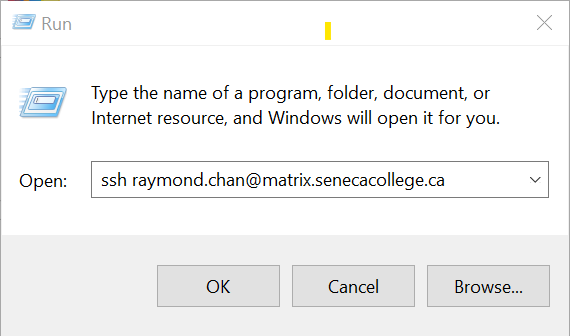
Identify and explore Python versions on Matrix
- Once you are on matrix.senecacollege.ca, run the python command to start a Python version 2 interactive shell at the command prompt. The last line displayed should be >>>. the >>> sign is referred to as the Python interactive shell prompt.
- python
- at the >>> prompt, type help('keywords') and record the output
- at the >>> prompt, type help('symbols') and record the output
- type exit() at the >>> prompt to exit from the Python interactive shell.
- Run the python3 command to start a Python version 3 interactive shell session at the command prompt.
- python3
- at the >>> prompt, type help('keywords') and record the output
- at the >>> prompt, type help('symbols') and record the output
- type exit() at the ">>>" prompt to exit from the Python interactive shell.
- Once you are on matrix.senecacollege.ca, run the python command to start a Python version 2 interactive shell at the command prompt. The last line displayed should be >>>. the >>> sign is referred to as the Python interactive shell prompt.
- Compare the list of keywords and symbols for Python version 2 and version 3. Which keyword(s) is/are remove from version 2 in version 3?
Part II - Create directory structure for Labs and Assignments
Create directory structure using BASH commands
- Lets setup and reserve the following directories for storing and organizing files for labs and assignments. Execute the following commands at the command prompt:
mkdir ~/ops435/lab2 mkdir ~/ops435/lab3 mkdir ~/ops435/lab4 mkdir ~/ops435/lab5 mkdir ~/ops435/lab6 mkdir ~/ops435/lab7 mkdir ~/ops435/lab8 mkdir ~/ops435/a1 mkdir ~/ops435/a2
Verify the directory structure created
- Download the sample.py script from https://github.com/rayfreeping/ops435-lab1 repository to ~/ops435/lab1 directory
- Study and Explore the sample.py python script and identify the following sections:
- the shebang line
- the script level doctstring
- the import section to import functions from the standard library module
- the function definition section
- the main script section
- Also identify the following items appear in the sample.py script:
- the Python keywords
- the decision code segement
- the looping code segment
- the run time error (exception) handling code segment
- Run the sample script with the following given command line options and study its output:
-
python3 sample.py
-
python3 sample.py test
-
python3 sample.py 2>/dev/null
-
python3 sample.py test 2>/dev/null
-
- Download the check script and check your work. Enter the following commands from the bash shell.
cd ~/ops435/lab1/ pwd #confirm that you are in the right directory ls -l ~/ops435/ #confirm that you have create the directory structure under ~/ops435 ls CheckLab1.py || wget 'https://github.com/ops435/lab1-template/blob/master/CheckLab1.py?raw=true' -O CheckLab1.py python3 ./CheckLab1.py -f -v lab0b
Investigation 3 - exploring and using Python's built-in functions
Part I - Interactive (leaning) mode: using the Python Interactive Shell
- In this mode, you can instruct the Python Interpreter to execute python statement or python expression one at a time, call a function, or display the representation of a python data object.
- To start the Python version 3 Interactive shell, type the command at the Linux command prompt.
[raymond.chan@mtrx-node05pd lab1]$ python3
- You should get a startup message similar to the following:
[raymond.chan@mtrx-node05pd lab1]$ python3 Python 3.6.8 (default, Apr 2 2020, 13:34:55) [GCC 4.8.5 20150623 (Red Hat 4.8.5-39)] on linux Type "help", "copyright", "credits" or "license" for more information. >>>
- Note that when you see the >>> Python interactive shell prompt, which indicates that the Python Interpreter is listening and waiting to carry out your instruction written in the Python language. Try the following commands at the python command prompt, and record their outputs for future reference:
- >>> copyright
- >>> credits
- >>> license
- >>> help
- The output of the last command should tell you how to enter the interactive help, or how to get help on a Python Object. You should see the following message when entering the interactive help utility:
Welcome to Python 3.6's help utility! If this is your first time using Python, you should definitely check out the tutorial on the Internet at https://docs.python.org/3.6/tutorial/. Enter the name of any module, keyword, or topic to get help on writing Python programs and using Python modules. To quit this help utility and return to the interpreter, just type "quit". To get a list of available modules, keywords, symbols, or topics, type "modules", "keywords", "symbols", or "topics". Each module also comes with a one-line summary of what it does; to list the modules whose name or summary contain a given string such as "spam", type "modules spam". help>
- Please note that the prompt changed from >>> to help>. Try the suggestion and feel free to explore the interactive help utility. Simple press the Enter key to get out of the interactive help utility.
- At the >>> prompt, type dir() to call the built-in function named dir without passing any function argument to it. The dir() function will return a list of data object names known to the Python interpreter at that moment. You should get a list of items similar to the following:
>>> dir() ['__annotations__', '__builtins__', '__doc__', '__loader__', '__name__', '__package__', '__spec__', 'x'] >>>
- We are interested in the object named __builtins__ at this moment. We can ask the Python interpreter to tell us more about the __builtins__ object by passing its name __builtins__ as the function argument to the dir() function:
>>> dir(__builtins__) ['ArithmeticError', 'AssertionError', 'AttributeError', 'BaseException', 'BlockingIOError', ... ValueError', 'Warning', 'ZeroDivisionError', '_', '__build_class__', '__debug__', '__doc__', '__import__', '__loader__', '__name__', '__package__', '__spec__', 'abs', 'all', 'any', 'ascii', 'bin', 'bool', 'bytearray', 'bytes', 'callable', 'chr', 'classmethod', 'compile', 'complex', 'copyright', 'credits', 'delattr', 'dict', 'dir', 'divmod', 'enumerate', 'eval', 'exec', 'exit', 'filter', 'float', 'format', 'frozenset', 'getattr', 'globals', 'hasattr', 'hash', 'help', 'hex', 'id', 'input', 'int', 'isinstance', 'issubclass', 'iter', 'len', 'license', 'list', 'locals', 'map', 'max', 'memoryview', 'min', 'next', 'object', 'oct', 'open', 'ord', 'pow', 'print', 'property', 'quit', 'range', 'repr', 'reversed', 'round', 'set', 'setattr', 'slice', 'sorted', 'staticmethod', 'str', 'sum', 'super', 'tuple', 'type', 'vars', 'zip']
- The above output shows a list of the so-called built-in run-time error codes and bulit-in function names. We are going to learn how to use them effectively in order to save our coding effort when writing Python programs/scripts.
- Let starts with the following built-in functions:
- print()
- help()
- type()
- We can learn more about the above built-in functions within the Python interactive shell. Study the output of the following command at the >>> prompt and keep a record of them for future reference:
>>> help(help) >>> help(print) >>> help(type) >>> type(type) >>> type(help) >>> type(print)
Part II - Script (execution) mode: creating Python script
- In this part we will start writing our very first python script. The scripts we are going to try will be very basic and it is use to help us practice the language syntax and explore the foundational coding skills, such as:
- sending text to the screen,
- storing value in an data object,
- In this part we will start writing our very first python script. The scripts we are going to try will be very basic and it is use to help us practice the language syntax and explore the foundational coding skills, such as:
Task 1 - Python script using builtin Functions
Creating the "Hello World" Python Script
You will learn to create a simple python script in this section. This python script will just call the Python builtin function print() to send the text "hello world" to the screen. The "hello world" is an old traditional first program students usually are taught to create, which is based on the first programming example from the first C programming text co-written by Dennis Ritchie, the creator of the C programming language and Brian Kernighan. You will learn how to run the Python script in the Python3 shell as well as to learn how to run the Python script from the bash shell.
- Perform the following steps:
- Create a new Python file in your ~/ops435/lab1 directory. Call it lab1a.py. The first Python code we will write is going to call the print() function. A function is code that has been defined somewhere. Functions can take arguments, use these arguments in some way, and then usually, but not always, return a result. The first function we will use is the "print()" functions, it's sole purpose is to send data to the screen.
- Add the following line into your source code file:And run it from the command-line:
print()
You will notice that nothing is printed even though we called the "print()" function. This is because we didn't pass any arguments to it, lets try again.python3 ./lab1a.py
- Modify your call to print() to include an argument ('hello world'):This time we should now see that the python function "print()" has sent something to the screen - the words 'hello world'. In Python a word or a bunch of characters like 'hello world' is called a 'string'. In the above example, a string was passed as an argument to the print function. These words are important for understanding and talking about different aspects of code.
print('hello world') - Note that there are similarities between the Python print() function and the Bash echo command, but Python is more picky than bash (which is a good thing). Try to run print without the brackets or without the quotes to see what happens.
- Create a new Python file in your ~/ops435/lab1 directory. Call it lab1a.py. The first Python code we will write is going to call the print() function. A function is code that has been defined somewhere. Functions can take arguments, use these arguments in some way, and then usually, but not always, return a result. The first function we will use is the "print()" functions, it's sole purpose is to send data to the screen.
- Write the following code into our Python file. Note the she-bang line at the top of the file to run this script in the python3 environment. You will need to add this she-bang line for all python scripts you create for this course.
#!/usr/bin/env python3 '''Description: This program will output "hello world" to the screen.''' # Any line that starts with a "#" is also known as a comment, # these lines are ignored by the python interpreter even if # they contain code. The very first line is called a Shebang line, # it is used to tell the system which interpreter to # use(python2, python3, bash, etc). print('Hello world') - Another way of running a Python program is executing it directly, e.g.: Note that the file will need execute permissions even though you ran it just fine earlier. Why is that?
./lab1a.py
- Download the check script and check your work. Enter the following commands from the bash shell.
cd ~/ops435/lab1/ pwd #confirm that you are in the right directory ls lab1a.py #confirm that you have the lab1a.py script in your directory ls CheckLab1.py || wget 'https://github.com/ops435/lab1-template/blob/master/CheckLab1.py?raw=true' -O CheckLab1.py python3 ./CheckLab1.py -f -v lab1a
- Before moving on to the next step make sure you identify any and all errors in "lab1a.py". When the check script tells you everything is "ok", you may proceed to the next step.
Investigation 4 - exploring Python's built-in Data Objects
- In Python, a data object is used to store data for use later in the program. This data can be a string, integer, decimal number, characters, etc. We will only be covering string and integer objects in this lab. You will learn and use other Python built-in data object types in future labs.
String Objects
- String objects contain text to be used in your program. Examples of strings could be user-names, full-names, item descriptions, etc. We will now demonstrate how to assign a string to an object and how to display contents stored in a string object.
- Perform the following steps:
- Create a python script (called lab1b.py) and first - start with a few simple things to try:
- Let's make a new object containing a value:
name = 'Thomas'
- Print the value to the screen:
print(name)
- Think about why this does something different:
print('name') - Now lets try something new, we are going to print out the string and concatenate/combine it with another string. The plus sign can be used to join two strings together. However, make sure that the name of your object is always outside the quotes, or it will not resolve to a value.
print('I have a friend named ' + name) - To gain practice, complete your Python script with the following content and details:
- The script should have a Shebang line like you did for your lab1a.py python script
- The script should use a single object called "name"
- The value of the "name" object should be "Isaac"
- The script, when executed, should print out "How old are you Isaac?"
- Sample run: Try the checking script as you are working through a script to sometimes get hints.
cd ~/ops435/lab1/ ./lab1b.py How old are you Isaac?
- Download and run the checking script. Enter the following commands from the bash shell:
cd ~/ops435/lab1/ pwd #confirm that you are in the right directory ls CheckLab1.py || wget https://ict.senecacollege.ca/~raymond.chan/ops435/labs/CheckScripts/CheckLab1.py python3 ./CheckLab1.py -f -v lab1b
- Before proceeding, make certain that you identify any and all errors in "lab1b.py". When the check script tells you everything is "ok", you may proceed to the next step.
Integer Objects
- In Python, integer objects are used to store an integer numbers that can be used for mathematical operations (discussed in the next section). Integers do NOT contain decimals, and they can be signed (+ or -) or unsigned. Here we will store integers in a object, perform math operations, and display the results.
- Perform the following steps:
- Create a python script (called lab1c.py) and first - start with a few simple things to try:
- Lets create two new objects, num1 and num2, to play with.
num1 = 5 num2 = 10
- You can print the values in those integer objects:
print(num1) print(num2)
- Now we will make a new object called "sum", and try some math:This will add the values contained in the integer objects together and assign the result to the object named "sum". However you will note that there is no data show up on the screen. Let's inspect the contents of the new object named "sum":
sum = num1 + num2
Does this value look right? Are you sure?print(sum)
- Now lets try printing this sum out with a string:What happened? Did you receive an error? This may have been the first time you've seen this error, but it won't be the last. What we tried to do is combine a string with a number, and this won't work.
print('The sum is: ' + sum)
In order concatenate a sting and an integer object, we will have to use another builtin function called "str()" to convert an integer object to a string first. The "str()" function will return a string of your number and provide it as a argument to "print()". This function will not change the value of your object, your object is still an integer object. - Issue the following:What did you notice this time?
print('The sum is: ' + str(sum)) - To gain practice, complete your python script with the following features:
- The script should have a Shebang line.
- The script should have an object called name
- The script should have an object called age
- The value of the name object should be Isaac
- The object age should contain a integer
- The value of the age object should be 72
- The script, when executed, should print out "Isaac is 72 years old!"
- Example run:
cd ~/ops435/lab1/ ./lab1c.py Isaac is 72 years old!
Try the check script as you are working through a script to sometimes get hints.
- Download and run the checking script. Enter the following commands from the bash shell:
cd ~/ops435/lab1/ pwd #confirm that you are in the right directory ls CheckLab1.py || wget 'https://github.com/ops435/lab1-template/blob/master/CheckLab1.py?raw=true' -O CheckLab1.py python3 ./CheckLab1.py -f -v lab1c
- Before moving on to the next step make sure you identify any and all errors in "lab1c.py". When the check script tells you everything is "ok", you may proceed to the next step.
Investigation 5 - exploring on how to get Python to do maths
- In the previous section, you performed a couple of simple mathematical operations. In this section, you will learn some additional mathematical operations.
- Perform the following steps:
- Try some of the following to see what happens in Python:NOTE: You must be careful when combining more complex math operators together. Python uses PEMDAS (Parentheses, Exponents, Multiplication and Division, Addition and Subtraction) to resolve math.
print(10 + 5) # addition print(10 - 5) # subtraction print(10 * 5) # multiplication print(10 / 5) # division print(10 ** 5) # exponents
- Go over the below examples and see if you understand each situation:
print(10 + 5 * 2) # multiplication happens before addition print((10 + 5) * 2) # parentheses happen before multiplication print(10 + 5 * 2 - 10 ** 2) # first exponents, then multiplication, then addition and subtraction from left-to-right print(15 / 3 * 4) # division and multiplication happen from left-to-right print(100 / ((5 + 5) * 2)) # the inner most parentheses are first performing addition, then parentheses again with multiplication, finally the division
- To gain practice, complete your script with the following content and details:
- The script should have a Shebang line.
- The object x should contain a integer with the value 10
- The object y should contain a integer with the value 2
- The object z should contain a integer with the value 5
- The script, when executed, should print out "10 + 2 * 5 = 20" (the printout should change if the values in the objects change)
- Example run: Try the checking script as you are working through a script to sometimes get hints.
cd ~/ops435/lab1/ ./lab1d.py 10 + 2 * 5 = 20
- Try some of the following to see what happens in Python:
- Download and run the checking script. Enter the following commands from the bash shell:Before moving on to the next step make sure you identify any and all errors in "lab1d.py".
cd ~/ops435/lab1/ pwd #confirm that you are in the right directory ls CheckLab1.py || wget 'https://github.com/ops435/lab1-template/blob/master/CheckLab1.py?raw=true' -O CheckLab1.py python3 ./CheckLab1.py -f -v lab1d
- When the check script tells you everything is "ok", you may proceed to the next step.
LAB 1 SIGN-OFF Upload the following files individually to Blackboard
- Run the CheckLab1.py script and capture the result
python3 ./CheckLab1.py -f -v &> lab1_[seneca_id].txt- Submit the following files individually to Blackboard:
- ✓
lab1_[seneca_id].txt - ✓
gitlog.txt, repo_tree.txt, lab1a.py, lab1b.py lab1c.py, lab1d.py
- ✓
Lab Review
- What is a git repository?
- What kinds of data can be stored in a git repository?
- What is a git branch?
- What is the name of the definitive branch in a git repository?
- What is a "pull request" related to a branch in a git repository?
- Write Python code that when run, will perform the following tasks:
- Contain a she-bang line
- Display a greetings message to the user
- display an empty line (hint: use the special character \n to print the a new-line character)
- Display text, "Your current directory is:" (You are NOT required to display quotation marks)
- Display the current working directory pathname (using an appropriate command)
- Display another empty line
- How do you execute a Python script when you are within the interactive python3 shell? (Hint: make use of a function provided by the os python module.)
- How do you execute a Python script when you are in the Bash Shell (i.e. NOT within the python3 shell)?
- Write the pipeline command to check if the CheckLab1.py checking script exists, and download it from the location:
https://ict.senecacollege.ca/~raymond.chan/ops435/labs/LabCheckScripts/CheckLab1.py