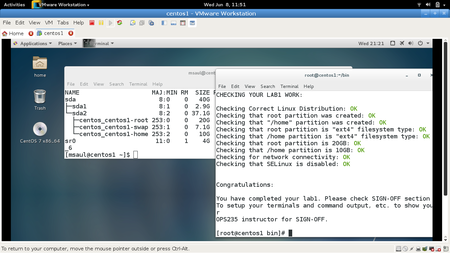Difference between revisions of "OPS435 Python3 Lab 3"
(→Four type of Functions) |
(→PART 1 - How User-Defined Functions are Declared and Run) |
||
| Line 32: | Line 32: | ||
:# function that takes function argument((s) and also return value(s) | :# function that takes function argument((s) and also return value(s) | ||
| − | == PART 1 - | + | == PART 1 - Function that does not take argument or return value == |
| − | + | In this investigation, we will focus on creating functions that '''do NOT''' return a value. | |
| − | |||
| − | |||
| − | |||
| − | |||
| − | In this investigation, we will focus on creating functions that | ||
'''Functions and Strings''' | '''Functions and Strings''' | ||
| − | : You will now learn how to define and run functions that | + | : You will now learn how to define and run functions that print '''string data''' to standard output (default to screen) when a function is called. |
:'''Perform the Following Steps:''' | :'''Perform the Following Steps:''' | ||
:#Create a new python file for testing code in this section. | :#Create a new python file for testing code in this section. | ||
| − | :#Whenever you want to create a function, you must start with the keyword "'''def'''". The '''def''' keyword is used to start the definition of the function, it does not run the code you write. Functions, just like '''if''' statements, must have all code under them indented.<source lang="python"> | + | :#Whenever you want to create a function, you must start with the keyword "'''def'''". The '''def''' keyword is used to start the definition of the function, it does not run the code you write right wary. Functions, just like '''if''' statements, must have all code under them indented.<source lang="python"> |
def hello(): | def hello(): | ||
print('Hello World') | print('Hello World') | ||
print('Inside a Function') | print('Inside a Function') | ||
</source> | </source> | ||
| − | :#Executing your file you should have noticed that nothing happened. Well actually, something did happen... the function called '''hello(''') has been defined and stored in | + | :#Executing your file you should have noticed that nothing happened. Well actually, something did happen... the function called '''hello(''') has been defined and stored in process's memory in order for it to run when called by its function name. Now that our function was created, we can use it over and over. |
| − | :#To execute the code inside the function, run the function name with "'''()'''" '''brackets''' at the end of the function name.<br>Try | + | :#To execute the code inside the function, run the function name with "'''()'''" '''brackets''' at the end of the function name.<br>Try calling the '''hello()''' function by name three times by adding the following three lines after the function declaration, like this:<source lang="python"> |
| + | def hello(): | ||
| + | print('Hello World') | ||
| + | print('Inside a Function') | ||
| + | |||
hello() | hello() | ||
hello() | hello() | ||
hello() | hello() | ||
| − | </source>You should notice that the function just does the same thing over-and-over no matter how many times your call the function by name. By the way, that is OK. On the other hand, you may want to create and use a function to do something, like perform error checking or some other task that | + | </source>You should notice that the function just does the same thing over-and-over no matter how many times your call the function by name. By the way, that is OK. On the other hand, you may want to create and use a function to do something, like perform error checking or some other task that report back to the '''caller''' for further processing. For example, a '''true''' or '''false''' value if the error checking function that was called was detected no errors or detected an error. But let's stick to some simple examples first, before tackling more complex use of functions. In Python, when a function does not return a value, it will return a special Python object called "None". "None" is a Python 3.x keyword which is used to indicate that there is "nothing". Let update the above Python script to the following version:<source lang="python"> |
| + | def hello(): | ||
| + | print('Hello World') | ||
| + | print('Inside a Function') | ||
| + | |||
| + | my_stuff = hello() | ||
| + | print('Stuff return from hello():',my_stuff) | ||
| + | </source><br><br> | ||
| + | |||
| + | == PART 2 - Function that does not take argument but return a value == | ||
:#Let's create a function that '''returns''' some data after the function is called. This function does not print out any text: instead; it creates new variables and at the end returns the value of one of the variables.<source lang="python"> | :#Let's create a function that '''returns''' some data after the function is called. This function does not print out any text: instead; it creates new variables and at the end returns the value of one of the variables.<source lang="python"> | ||
def return_text_value(): | def return_text_value(): | ||
Revision as of 14:39, 19 September 2019
Contents
Still under Construction - Please do not use
LAB OBJECTIVES
- In this lab, you will learn how to identify and create different types of functions, study the properties of list objects and learn how to manipulate them using their built-in methods, and finally we will explore how loop can be used to reduce code repetition.
- Objectives
- Write Python code in order to:
- Create and use built-in and user created functions - using the def and import keywords
- Obtain properties and manipulate list object - using the built-in function: len(), min(), max(), and list object methods: copy(), sort(), append(), and remove()
- Looping through lists - Looping (iteration) is the method of using loop to process items in a list object one at a time using the same code to reduce code repetition in your Python script. This will result in a better, more efficient and effective program execution.
INVESTIGATION 1: CREATING THE SIMPLE FUNCTIONS
- "In the context of computer programming, a function is a named sequence of statements that perform a computation" -- Think Python 2nd Edition by Allen Donway.
- Usually, a function contains programming code and most likely placed near the top of a python file, and before the main processing section.
- When a Python program is run, the function's code is read into the corresponding process memory, waiting to be executed when the function is called. Until a Function is specifically called, its code will sit still in the memeory.
- When creating programs that define and use functions, a large programming task can be broken-down into smaller elements (or modules). This is why creating programs that use functions is referred to as "modular programming".
Four type of Functions
- There are four major type of functions based on the arguments they will take and the value (or stuff) they will return:
- function that does not take any function argument or return a value
- function that does not take any function argument but do return a value
- function that takes function argument(s) but does not return a value
- function that takes function argument((s) and also return value(s)
PART 1 - Function that does not take argument or return value
In this investigation, we will focus on creating functions that do NOT return a value.
Functions and Strings
- You will now learn how to define and run functions that print string data to standard output (default to screen) when a function is called.
- Perform the Following Steps:
- Create a new python file for testing code in this section.
- Whenever you want to create a function, you must start with the keyword "def". The def keyword is used to start the definition of the function, it does not run the code you write right wary. Functions, just like if statements, must have all code under them indented.
def hello(): print('Hello World') print('Inside a Function') - Executing your file you should have noticed that nothing happened. Well actually, something did happen... the function called hello() has been defined and stored in process's memory in order for it to run when called by its function name. Now that our function was created, we can use it over and over.
- To execute the code inside the function, run the function name with "()" brackets at the end of the function name.
Try calling the hello() function by name three times by adding the following three lines after the function declaration, like this:You should notice that the function just does the same thing over-and-over no matter how many times your call the function by name. By the way, that is OK. On the other hand, you may want to create and use a function to do something, like perform error checking or some other task that report back to the caller for further processing. For example, a true or false value if the error checking function that was called was detected no errors or detected an error. But let's stick to some simple examples first, before tackling more complex use of functions. In Python, when a function does not return a value, it will return a special Python object called "None". "None" is a Python 3.x keyword which is used to indicate that there is "nothing". Let update the above Python script to the following version:def hello(): print('Hello World') print('Inside a Function') hello() hello() hello()def hello(): print('Hello World') print('Inside a Function') my_stuff = hello() print('Stuff return from hello():',my_stuff)
PART 2 - Function that does not take argument but return a value
- Let's create a function that returns some data after the function is called. This function does not print out any text: instead; it creates new variables and at the end returns the value of one of the variables.
def return_text_value(): name = 'Terry' greeting = 'Good Morning ' + name return greeting - Call the function like this:One major difference between a function returning a value and simply printing a value is that returned values can be caught and stored in variables used in the program (that called the function) for later use. Once the returned value has been stored, it can be printed, manipulated, compared in IF statements, etc. Below will cover how to store a returned value.
return_text_value()
- Notice that this syntax looks just the call to the input() function which you've used in the last lab:
text = return_text_value()
- Now the returned text from the function has been stored in the variable "text". It can be used like any string value now.
print(text)
- Let's create a function that returns some data after the function is called. This function does not print out any text: instead; it creates new variables and at the end returns the value of one of the variables.
Functions and Numbers (Integers)
- You will now learn how to define and run functions that will return integer data when a function is called. In this section, you will define a function that will be returning integer values instead of text. There is not a big difference, but when returning number values, care needs to be taken if you try combining it with a string!
- Perform the Following steps:
- Define the return_number_value() function:
def return_number_value(): num1 = 10 num2 = 5 num3 = num1 + num2 return num3 - And call it:What do you notice?
number = return_number_value() print(number) print(number + 5) print(return_number_value() + 10)
- Now, display both strings and numbers:What do you notice? You should notice a warning message. This occurs because the returning value is a number and NOT a string! Combining numbers and strings in a statement (such as print()) can cause errors. The error message should appear similar to the one displayed below:
number = return_number_value() print('my number is ' + number)Traceback (most recent call last): File "test.py", line 2, in <module> print('my number is ' + number) TypeError: cannot concatenate 'str' and 'int' objects - If a number needs to be combined with a string, use the str() predefined function that was discussed in a previous lab in order to convert the returned number into a string:
number = return_number_value() print('my number is ', number) print('my number is ' + str(number)) print('my number is ' + str(return_number_value()))
- Define the return_number_value() function:
PART 2 - Creating a Python Script with Functions and Importing Functions
Creating a Python Script
- Now it's time to create a Python script that uses two functions. One function returns a string value to greet the user, where the other function returns the result of adding two values (stored in variables within the function).
- Perform the following Instructions:
- Create a new script ~/ops435/lab3/lab3a.py
- Input / Output Requirements
- The script should have a Shebang line
- Below the Shebang line, add an empty line followed by a comment stating: # return_text_value() function
- Add an empty line followed by the return_text_value() function definition that you previously entered in the shell.
- Add another empty line followed by a comment stating: # return_number_value() function
- Add another empty line following by the return_number_value() function definition that you previously entered in the shell.
- Add a couple of empty lines, following by a comment stating: # Main Program
- Add another couple of empty lines, followed by the statements displayed below:
if __name__ == '__main__': print('python code') text = return_text_value() print(text) number = return_number_value() print(str(number))
- Running your program you should have seen three lines being displayed: the text "python code", a greeting, and a result of a math calculation. The if statement in the code above is a special if statement needed to make sure that your "main" code only runs when you want it to. More on that later.
Importing Functions From other Python Scripts
In order to use functions from other scripts, you use the import statement.
- Let's see what happens if we forget to import functions from your lab3a.py script prior to calling a function. Create a new python file and try to call the return_text_value() function:You should notice an error indicating "name 'lab3a' is not defined". This error occurs since you failed to instruct python to import or "load existing defined functions from your lab3a.py script" to internal memory.
text = lab3a.return_text_value()
- Modify your program like this:You should notice that all of the function calls should now work.
import lab3a text = lab3a.return_text_value() print(text) lab3a.return_number_value()
- Download the checking script and check your work. Enter the following commands from the bash shell.
cd ~/ops435/lab3/ pwd #confirm that you are in the right directory ls CheckLab3.py || wget https://raw.githubusercontent.com/Seneca-CDOT/ops435/master/LabCheckScripts/CheckLab3.py python3 ./CheckLab3.py -f -v lab3a
- Before proceeding, make certain that you identify any and all errors in lab3a.py. When the checking script tells you everything is OK before proceeding to the next step.
- Let's see what happens if we forget to import functions from your lab3a.py script prior to calling a function. Create a new python file and try to call the return_text_value() function:
INVESTIGATION 2: CREATING FUNCTIONS WITH ARGUMENTS AND RETURN VALUES
PART 1 - Providing Functions With Arguments
- Functions can receive arguments - data to be used for processing. In this section, you will learn how to define functions that accept arguments and learn how to call functions with arguments (such as mathematical operations or testing conditions, which is useful for error-checking).
Passing up Single and Multiple Arguments to a Function
- Perform the Following Steps:
- Create a new Python file for testing.
- When passing arguments to functions, you put data such as strings, numbers, or variable names within brackets immediately following the function name.
NOTE: If a function accepts arguments, then those arguments must be declared (using variable names) when the function is declared. Those declared variable names are then used within the function for processing. Also, when you call a function with arguments, the number of arguments passed up to the function must match the number of arguments that were specified in the function declaration. - Define a function called square():FYI:You may have learned that you multiple a number by itself in order to "square" the number. In python, the ** operator will raise the operand on the left to the power of the operand on the right.
def square(number): return number ** 2
When calling functions with multiple arguments, the arguments are separated by commas. See what happens if you provide strings, strings without using quotes, or numbers with decimals in the following examples. - Test your square() function:Notice that nothing is printed, you need to print the values the functions return to see what they are.
square(5) square(10) square(12) square(square(2)) square('2') - The last function call should produce an error message. This is caused by sending a string instead of a number that is processed by the function. We could use the int() function to convert any value passed in as a string by mistake to an integer number.
- Declare the function sum_numbers():
def sum_numbers(number1, number2): return int(number1) + int(number2) - Call that function to see what happens:
sum_numbers(5, 10) sum_numbers(50, 100)
- You can also do what looks like calling a function within another function, but it's actually just calling sum_numbers() first, then calling square() with the return from sum_numbers as an argument:NOTE: Running functions with multiple arguments is the same. When call a function as an argument of another function, the inner-most function will run first, and the return the value from that will be used as the argument for the outer function. In the example below, sum_numbers(5, 5) will return 10, thus providing that result to be square with that value square(10).
square(sum_numbers(5, 5))
Practice Creating a Function that Accepts Arguments and Returns a Value
- It is time to practice creating a shell script that uses a function that accepts arguments, and returns a value.
- Perform the Following Instructions:
- Create a new script ~/ops435/lab3/lab3b.py. Refer to the Python Script template and the Additional Requirements sections when creating your Python script. Refer to Sample Run and Sample Imports displayed below for exact prompt and output
- Python Script Template
#!/usr/bin/env python3 def sum_numbers(number1, number2): # Make this function add number1 and number2 and return the value def subtract_numbers(number1, number2): # Make this function subtract number1 and number2 and return the value # Remember to make sure the function accepts 2 arguments def multiply_numbers(number1, number2): # Make this function multiply number1 and number2 and return the value # Remember to make sure the function accepts 2 arguments if __name__ == '__main__': print(sum_numbers(10, 5)) print(subtract_numbers(10, 5)) print(multiply_numbers(10, 5))
- Additional Requirements
- All functions should accept two arguments
- All functions should return an integer
- The script should contain no errors
- Sample Run:
./lab3b.py 15 5 50
- Other examples:
import lab3b lab3b.sum_numbers(10, 5) # Will return 15 lab3b.sum_numbers(25, 25) # Will return 50 lab3b.subtract_numbers(10, 5) # Will return 5 lab3b.subtract_numbers(5, 10) # Will return -5 lab3b.multiply_numbers(10, 5) # Will return 50 lab3b.multiply_numbers(10, 2) # Will return 20
- Sample Run:
- 2. Download the checking script and check your work. Enter the following commands from the bash shell.
cd ~/ops435/lab3/ pwd #confirm that you are in the right directory ls CheckLab3.py || wget https://raw.githubusercontent.com/Seneca-CDOT/ops435/master/LabCheckScripts/CheckLab3.py python3 ./CheckLab3.py -f -v lab3b
- 2. Download the checking script and check your work. Enter the following commands from the bash shell.
- 3. Before proceeding, make certain that you identify any and all errors in lab3b.py. When the checking script tells you everything is OK - proceed to the next step.
Passing up Multiple Arguments and Using Conditional Statements
- You will now create a more complex function that will not only pass arguments, but also include logic to control the flow of the function, and affect how your Python script will be run. You will create a function that uses an if/elif/else statement.
- Perform the Following Steps:
- Use a temporary Python file to define the following function:The final return "ok" will only take place if a previous return has not taken place before it. Once return has been used in a function, the function immediately exits and returns the value.
def describe_temperature(temp): if temp > 30: return 'hot' elif temp < 0: return 'cold' elif temp == 20: return 'perfect' return 'ok' - Call describe_temperature like this to confirm the results:
print(describe_temperature(50)) # Will return 'hot' print(describe_temperature(20)) # Will return 'perfect' print(describe_temperature(-50)) # Will return 'cold' print(describe_temperature(25)) # Will return 'ok' print(describe_temperature(10)) # Will return 'ok'
- Use a temporary Python file to define the following function:
Create a Python Script Receiving Multiple Arguments
- Perform the Following Instructions:
- Create the ~/ops435/lab3/lab3c.py script. The purpose of the script is to have a single function that can perform addition, subtraction, or multiplication on a pair of numbers. But the function will allow us to choose exatly what operation we are performing on it when we call it. If the operate function does NOT understand the operator given, it should return an error message (e.g. calling the function to 'divide' two numbers).
- Use this template to get started:
#!/usr/bin/env python3 def operate(number1, number2, operator): # Place logic in this function if __name__ == '__main__': print(operate(10, 5, 'add')) print(operate(10, 5, 'subtract')) print(operate(10, 5, 'multiply')) print(operate(10, 5, 'divide'))
- The operate() function should use conditional statements
FYI: Remember that you MUST consistently indent ALL code for within each section (or test). - The operate() function should accept three arguments.
- The operate() function should return the result.
- The operate() function should return an error message if the operation is unknown
FYI: Use single quotes or double-quotes to pass a string value. - The script should contain show the exact output as the sample.
- The script should contain no errors.
- As an extra exercise, try to write your function with only one return statement.
- The operate() function should use conditional statements
- Sample Run 1:
./lab3c.py 15 5 50 Error: function operator can be "add", "subtract", or "multiply"
- Sample Run 1:
- Sample Run 2 (using import from another Python file):
import lab3c lab3c.operate(10, 20, 'add') # Will return 30 lab3c.operate(2, 3, 'add') # Will return 5 lab3c.operate(100, 5, 'subtract') # Will return 95 lab3c.operate(10, 20, 'subtract') # Will return -10 lab3c.operate(5, 5, 'multiply') # Will return 25 lab3c.operate(10, 100, 'multiply') # Will return 1000 lab3c.operate(100, 5, 'divide') # Will return Error: function operator can be "add", "subtract", or "multiply" lab3c.operate(100, 5, 'power') # Will return Error: function operator can be "add", "subtract", or "multiply"
- 3. Download the checking script and check your work. Enter the following commands from the bash shell.
cd ~/ops435/lab3/ pwd #confirm that you are in the right directory ls CheckLab3.py || wget https://raw.githubusercontent.com/Seneca-CDOT/ops435/master/LabCheckScripts/CheckLab3.py python3 ./CheckLab3.py -f -v lab3c
- 4. Before proceeding, make certain that you identify any and all errors in lab3c.py. When the checking script tells you everything is OK - proceed to the next step.
- Sample Run 2 (using import from another Python file):
PART 2 - Running System Commands with Subprocess
- The remainder of this investigation will allow you to run operating system commands via your Python script. Although there are different ways in which to issue operating system commands, you will learn two of them.
Perform the Following Steps:
- Create a new python file for testing.
- Import the os module in your python file.
- You can issue operating system commands by using the system() function. Try it:Notice that the output from the programs is printed in your script. Consider that may not always be what you want.
os.system('ls') os.system('whoami') os.system('ifconfig') - Try this also:You should notice an error message: 'ipconfig: command not found'. That error occurs since that command was an MS Windows command, and our current platform is Linux.
os.system('ipconfig')
It is not always a good idea to run system commands in Python, this makes your Python code less portable and makes it require a specific operating system or a system that has those commands available. You should think about that when you decide whether you should or should not use a system command to accomplish some task or stick to pure Python code only.
As you may recall from lab2, you issued import sys to import special variables from the system. You can import a subprocess in order to run common non OS specific commands securely. - Import the subprocess module in your python file.
- There are many features available as part of the subprocess module, we are interested in "Popen". This method subprocess.Popen() can be used to run system commands as a child process to the Python script. The code below output will create a new child process, in Python we can control this through the new Python object we just created, "p". "p" now has a collection of methods(functions that are apart of a object) available.
- To demonstrate, issue the following:This function call and the following step is full of details we haven't yet talked about which is why it may look a little scary. By the time we're finished with the course - you will be able to look at code like this and not be intimidated. If you're curious and want to look ahead - you can find the definition for the Popen function in the Python reference manual.
p = subprocess.Popen(['date'], stdout=subprocess.PIPE, stdin=subprocess.PIPE, stderr=subprocess.PIPE, shell=True)
- This next step is going to communicate with the process and get the retrieve it's output (stdout).
output = p.communicate() print(output) print(output[0]) # The above stdout is stored in bytes # Convert stdout to a string and strip off the newline characters stdout = output[0].decode('utf-8').strip() print(stdout) - Sometimes you will be able to use purely python code to get your job done, but often you will need to call existing system commands. It's important to learn how to call them and how to interact with those external processes.
Practice Running System Commands From Python
- Perform the Following Instructions:
- Create the "~/ops435/lab3/lab3d.py" script. The purpose of this script is to create a Python function that can return the linux system's root directory free space.
- The script should import the correct module
- The script should use the linux command: df -h | grep '/$' | awk '{print $4}'
- The script should contain the function called: free_space()
- The function free_space() should return a string which is in utf-8 and has newline characters strip
- Note: your output may be completely different, the free/available disk space on every computers root directory may be different.
- Sample Run 1:
./lab3d.py 9.6G
- Sample Run 2 (using import from another Python file):
import lab3d lab3d.free_space() # Will return 9.6G
- Download the checking script and check your work. Enter the following commands from the bash shell.
cd ~/ops435/lab3/ pwd #confirm that you are in the right directory ls CheckLab3.py || wget https://raw.githubusercontent.com/Seneca-CDOT/ops435/master/LabCheckScripts/CheckLab3.py python3 ./CheckLab3.py -f -v lab3d
- Before proceeding, make certain that you identify any and all errors in lab3d.py. When the checking script tells you everything is OK - proceed to the next step.
INVESTIGATION 3: USING LISTS
- Lists are one of the most powerful data-types in Python. A list is a series of comma separated values found between square brackets. Values in a list can be anything: strings, integers, objects, even other lists. In this section, you will introduce lists and how to use them effectively, you will further user lists in later labs. It is important to realise that although lists may appear very similar to arrays in other languages, they are different in a number of aspects including the fact that they don't have a fixed size.
- Perform the Following Steps
- Create a new Python file for testing things in this section.
- Create a few lists with different values: list1 contains only integers, list2 contains only strings, list3 contains a combination of both integers and strings
- The best way to access individual elements in a list is using the list index.
list1 = [ 1, 2, 3, 4, 5, 6, 7, 8, 9 ] list2 = [ 'uli101', 'ops235', 'ops335', 'ops435', 'ops535', 'ops635' ] list3 = [ 'uli101', 1, 'ops235', 2, 'ops335', 3, 'ops435', 4, 'ops535', 5, 'ops635', 6 ]
The index is a number starting from 0 to (number_of_items - 1), the list index starts counting at 0. - Inspect specified elements in your lists:
print(list1[0]) # First element in list1 print(list2[1]) # Second element in list2 print(list3[-1]) # Last element in list3
- You can also retrieve ranges of items from a list (these are called slices):
print(list1[0:5]) # Starting with index 0 and stopping before index 5 print(list2[2:4]) # Starting with index 2 and stopping before index 4 print(list3[3:]) # Starting with index 3 and going to the end
Practice Using Functions and Using the List Index
- Perform the Following Instructions
- Create a Python script called: ~/ops435/lab3/lab3e.py
The purpose of this script is to have a number of functions that output a different data storage in various elements of a list. Each function will return either a single item from the list OR will create a new list and return the entire new list. - The template function names and the special if statement:
#!/usr/bin/env python3 # Create the list called "my_list" here, not within any function defined below. # That makes it a global variable. We'll talk about that in another lab. def give_list(): # Does not accept any arguments # Returns all of the global variable my_list unchanged def give_first_item(): # Does not accept any arguments # Returns a single string that is the first item in the global my_list def give_first_and_last_item(): # Does not accept any arguments # Returns a list that includes the first and last items in the global my_list def give_second_and_third_item(): # Does not accept any arguments # Returns a list that includes the second and third items in the global my_list if __name__ == '__main__': # This section also referred to as a "main code" print(give_list()) print(give_first_item()) print(give_first_and_last_item()) print(give_second_and_third_item())
- Create a Python script called: ~/ops435/lab3/lab3e.py
- Additional Requirements
- The script should declare a list called my_list created BEFORE any function definition
- The list called my_list should have the values: 100, 200, 300, and 'six hundred'
- The script should implement the empty functions - i.e. you have to fill in the bodies for these functions
- Sample Run 1:
./ lab3e.py [100, 200, 300, 'six hundred'] 100 [100, 'six hundred'] [200, 300]
- Sample Run 2 (with import from another script):
import lab3e lab3e.give_list() # Will print [100, 200, 300, 'six hundred'] lab3e.give_first_item() # Will print 100 lab3e.give_first_and_last_item() # Will print [100, 'six hundred'] lab3e.give_second_and_third_item() # Will print [200, 300]
- 3. Download the checking script and check your work. Enter the following commands from the bash shell.
cd ~/ops435/lab3/ pwd #confirm that you are in the right directory ls CheckLab3.py || wget https://raw.githubusercontent.com/Seneca-CDOT/ops435/master/LabCheckScripts/CheckLab3.py python3 ./CheckLab3.py -f -v lab3e
- 4. Before proceeding, make certain that you identify any and all errors in lab3e.py. When the checking script tells you everything is OK - proceed to the next step.
- Sample Run 1:
PART 2 - Manipulating Items in Lists
- There are a number of ways to obtain information about lists as well as change the data that is contained within a list. In this section, you will learn how to manipulate lists.
- Perform the Following Steps:
- Let's perform a simple change to a list element. Try the following code:
courses = [ 'uli101', 'ops235', 'ops335', 'ops435', 'ops535', 'ops635' ] print(courses[0]) courses[0] = 'eac150' print(courses[0]) print(courses)
- Below are some examples of using built-in functions to manipulate lists. Take your time to see how each function can be a useful tool for making changes to existing lists:
courses.append('ops235') # Add a new item to the end of the list print(courses) courses.insert(0, 'hwd101') # Add a new item to the specified index location print(courses) courses.remove('ops335') # Remove first occurrence of value print(courses) sorted_courses = courses.copy() # Create a copy of the courses list sorted_courses.sort() # Sort the new list print(courses) print(sorted_courses) - In addition to using functions to manipulate lists, there are functions that are useful to provide information regarding the list such as number of elements in a list, the smallest value and largest value in a list:
list_of_numbers = [ 1, 5, 2, 6, 8, 5, 10, 2 ] length_of_list = len(list_of_numbers) # Returns the length of the list smallest_in_list = min(list_of_numbers) # Returns the smallest value in the list largest_in_list = max(list_of_numbers) # Returns the largest value in the list # Notice how the long line below is wrapped to fit on one screen: print("List length is " + str(length_of_list) + ", smallest element in the list is " + str(smallest_in_list) + ", largest element in the list is " + str(largest_in_list))
- Let's perform a simple change to a list element. Try the following code:
PART 3 - Iterating Over Lists
- This last section demonstrates an extremely useful for lists: the ability to quickly loop through every value in the list. For loops have a set number of times they loop. The for loop will execute all indented code for each item (element) in the list.
- Perform the Following Steps
- The following for loop will store the value of each element from list_of_numbers within a variable named item and run code indented below the loop for each item.
- Run this from a temporary Python file:
list_of_numbers = [ 1, 5, 2, 6, 8, 5, 10, 2 ] for item in list_of_numbers: print(item) - As you can see: instead of writing eight function calls for each element of the list, we can call the function in a loop. And we won't have to rewrite code if the length of the list changes.
- Run the following code:The code above only prints the squares and does not save them for future use. The next example uses a function that loops through list, squares the values, and also saves the squares in a new list.
list_of_numbers = [ 1, 5, 2, 6, 8, 5, 10, 2 ] def square(num): return num * num for value in list_of_numbers: print(square(value)) - Run the following code:The above is just one example of a quick use of for loops mixed with lists. But be careful when passing lists into functions. When you give a function a list as an argument, it is the actual list reference and NOT a copy. This means a function can change the list without making a new list. While you do have to be careful, this can also be useful. A function can modify any given list without have to return it.
list_of_numbers = [ 1, 5, 2, 6, 8, 5, 10, 2 ] # Squares each item in a list of numbers, returns new list with squared numbers def square_list(number_list): new_list = [] for number in number_list: new_list.append(number * number) return new_list new_list_of_numbers = square_list(list_of_numbers) print(list_of_numbers) print(new_list_of_numbers) - To demonstrate, run the following code:
list_of_numbers = [ 1, 5, 2, 6, 8, 5, 10, 2 ] def delete_numbers(numbers): numbers.remove(5) numbers.remove(6) numbers.remove(8) numbers.remove(5) delete_numbers(list_of_numbers) print(list_of_numbers)
- The following for loop will store the value of each element from list_of_numbers within a variable named item and run code indented below the loop for each item.
Practice Functions, Lists, Loops
- Perform the Following Instructions:
- Create the ~/ops435/lab3/lab3f.py script. The purpose of this script is to use functions to modify items inside a list.
#!/usr/bin/env python3 # Place my_list below this comment (before the function definitions) def add_item_to_list(ordered_list): # Appends new item to end of list with the value (last item + 1) def remove_items_from_list(ordered_list, items_to_remove): # Removes all values, found in items_to_remove list, from my_list # Main code if __name__ == '__main__': print(my_list) add_item_to_list(my_list) add_item_to_list(my_list) add_item_to_list(my_list) print(my_list) remove_items_from_list(my_list, [1,5,6]) print(my_list)
- Create the ~/ops435/lab3/lab3f.py script. The purpose of this script is to use functions to modify items inside a list.
Additional Requirements
- The missing list should have the values: 1, 2, 3, 4, 5
- The program should have a function called add_item_to_list(ordered_list)
- This function takes a single argument which is a list name itself. It will then look at the value of the last existing item in the list, it will then append a new value that is one unit bigger (i.e. +1 and modifying that same list without returning any value).
- The script should have a function called remove_items_from_list(ordered_list, items_to_remove)
- This function takes two arguments: a list, and a list of numbers to remove from the list. This function will then check if those items exist within that list, and if they exist, then they will be removed. This function will modify the list without returning any value.
- Sample Run 1:
run lab3f.py [1, 2, 3, 4, 5] [1, 2, 3, 4, 5, 6, 7, 8] [2, 3, 4, 7, 8]
- Sample Run 1:
- Sample Run 2 (with import):
from lab3f import * print(my_list) # Will print [1, 2, 3, 4, 5] add_item_to_list(my_list) add_item_to_list(my_list) add_item_to_list(my_list) print(my_list) # Will print [1, 2, 3, 4, 5, 6, 7, 8] remove_items_from_list(my_list, [1,5,6]) print(my_list) # Will print [2, 3, 4, 7, 8]
- 2. Download the checking script and check your work. Enter the following commands from the bash shell.
cd ~/ops435/lab3/ pwd #confirm that you are in the right directory ls CheckLab3.py || wget https://raw.githubusercontent.com/Seneca-CDOT/ops435/master/LabCheckScripts/CheckLab3.py python3 ./CheckLab3.py -f -v lab3f
- 3. Before proceeding, make certain that you identify any and all errors in lab3f.py. When the checking script tells you everything is OK - proceed to the next step.
- Sample Run 2 (with import):
LAB 3 SIGN OFF (SHOW INSTRUCTOR)
- Have Ready to Show Your Instructor:
- ✓ Output of:
./CheckLab3.py -f -v - ✓ Output of:
cat lab3a.py lab3b.py lab3c.py lab3d.py lab3e.py lab3f.py
- ✓ Output of:
- Be able to answer any questions about the lab to show that you understood it!
LAB REVIEW
- What is the purpose of using functions in a Python script?
- Write Python code to define a function called greetings() that when called will greet the user by name and on the next line display the current date
- Why is it useful for functions to accept arguments passed-up upon function execution?
- What is the purpose of the import command? What can be the consequence if the import command is not used prior to running a function by name?
- Write Python code to define a function called join() that excepts two arguments which will be be stored as the variables called word1 and word2 respectively during the execution of the function.
- What is the command to return a value from a function?
- What is the purpose of the system() function?
- What is the purpose of a list?
- Assume that the following list has been defined: mylist = [ 'apple', 1, 'grape', 2, 'banana', 3, ]
Based on that, what will the following contain?mylist[0] mylist[3] mylist[-1] mylist[0:1]
- Assume that the following list has been defined: combined_list = [ [7, 5], ['x', 'y'], [ 5, 'f' ] ]
Based on that, what will the following contain?combined_list[0] combined_list[1] combined_list[1][0] combined_list[2][0:2]
- Briefly explain the purpose of each of the following functions (methods) that can be used with lists: append, insert, remove, sort, copy.</li>
- Write the functions that perform the following operations on a list:
- Returns the length of the list
- Returns the smallest value in the list
- Returns the largest value in the list
- Write a Python script to display all of the elements within a simple list.