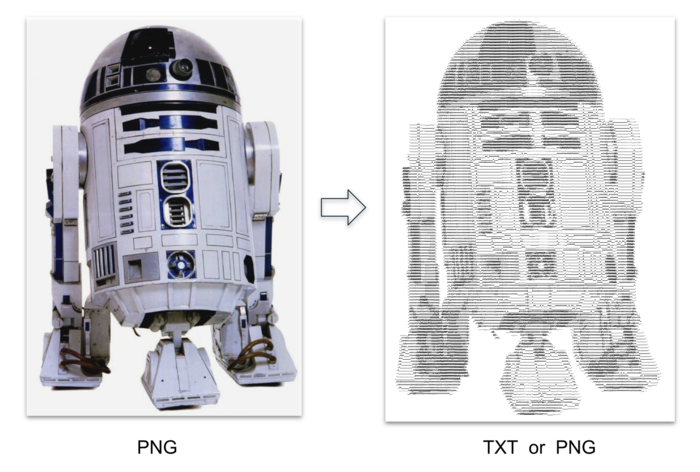Difference between revisions of "DPS921/ASCII"
(→Examples) |
(→Examples) |
||
| Line 20: | Line 20: | ||
===Examples=== | ===Examples=== | ||
| − | #'''LIVE video stream can be found | + | #'''LIVE video stream can be found [https://drive.google.com/open?id=1XdiQNKSioRO4BhRdWrnoORsk-OKVm_Yb (here)]''' |
| − | [https://drive.google.com/open?id=1XdiQNKSioRO4BhRdWrnoORsk-OKVm_Yb here]''' | ||
| − | #'''Video file processing is | + | #'''Video file processing is [https://drive.google.com/open?id=1ZPd26IeXljLhOJNfxCeUA7YuQuN_PUdD (here)]''' |
| − | [https://drive.google.com/open?id=1ZPd26IeXljLhOJNfxCeUA7YuQuN_PUdD here]''' | ||
| − | #'''Text file of R2D2 above | + | #'''Text file of R2D2 above [https://drive.google.com/open?id=16L94F9Za4bmryrSS7cEV_oWbfp3vl4vB (here)]''' |
| − | [https://drive.google.com/open?id=16L94F9Za4bmryrSS7cEV_oWbfp3vl4vB here]''' | ||
Revision as of 18:35, 28 November 2018
Contents
ASCII art
Introduction
Team Members
Google slides presentation
Google Slides presentation can be found here
ASCII Art (Yuriy)
Introduction
The idea is take an image and turn it into a pictorial representation using ascii character. We use PNG as input and TXT file as output. The idea with TXT format is that they can be pasted into editors, their font can be modified, text colour and background changed for a customized look.
We decided to take it a step further and output a PNG file as well. This loses some of the functionality mentioned above, however now we are able to process videos since we can take a frame and run our algorithm through it. Having a video will also highlight how efficient our algorithm can run and whether we can keep up with live processing.
Examples
- LIVE video stream can be found (here)
- Video file processing is (here)
- Text file of R2D2 above (here)
Note: for best quality download the videos since Google compresses files for playback in browser