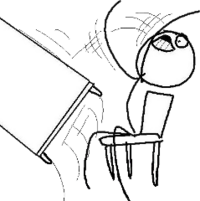Difference between revisions of "OPS235 - Tips"
(Created page with '= Important Information = {|cellpadding="15" width="100%" border="0" |- | {{Admon/important|Bring all of these supplies to each class.|Even after installation, the Live CD and I…') |
|||
| Line 4: | Line 4: | ||
|- | |- | ||
| | | | ||
| + | |||
| + | {{Admon/important|Can't Graphically Login to Host Machine|If you get a message about the gnome-power-manager configuration at the login screen, you may have run out of disk space. Switch to a character-mode virtual terminal (for example, switch to VT2 by pressing Ctrl-Alt-F2). Login and take a look at the available space (with the command: <code>df -h</code>). If the <code>/</code> filesystem is full, delete some files (such as unused VM images in <code>/var/lib/libvirt/images</code>) and then reboot the system.}} | ||
| + | |||
| + | |||
{{Admon/important|Bring all of these supplies to each class.|Even after installation, the Live CD and Installation DVD may be required.}} | {{Admon/important|Bring all of these supplies to each class.|Even after installation, the Live CD and Installation DVD may be required.}} | ||