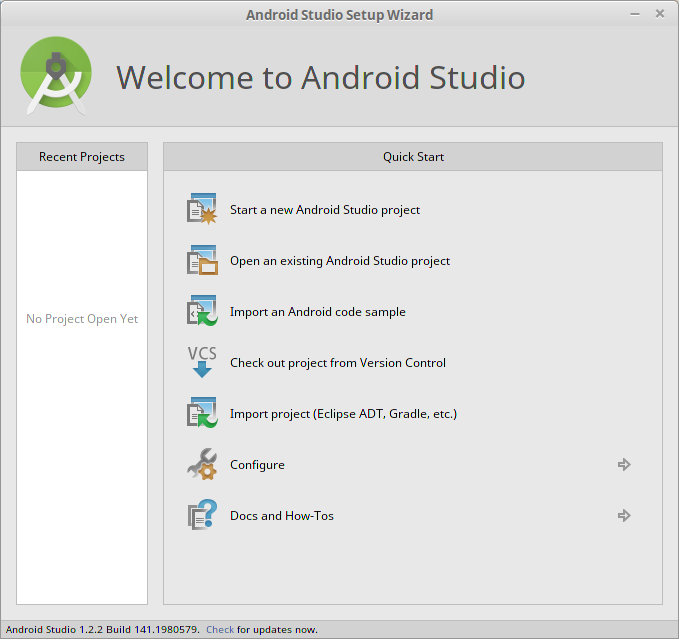Difference between revisions of "MAP524/DPS924 Lab 1"
(→Part B: Configure your environment) |
(→Part B: Configure your environment) |
||
| Line 49: | Line 49: | ||
└── strings.xml | └── strings.xml | ||
</pre> | </pre> | ||
| + | <li>Finally you'll need to create a Gradle build file inside your project directory. The name of this file is "build.gradle" and it looks like this:</li> | ||
| + | <pre>buildscript { | ||
| + | repositories { | ||
| + | jcenter() | ||
| + | } | ||
| + | |||
| + | dependencies { | ||
| + | classpath 'com.android.tools.build:gradle:1.0.0' | ||
| + | } | ||
| + | } | ||
| + | |||
| + | apply plugin: 'com.android.application' | ||
| + | |||
| + | android { | ||
| + | compileSdkVersion 22 | ||
| + | buildToolsVersion "22.0.1" | ||
| + | |||
| + | defaultConfig { | ||
| + | applicationId "org.hello" | ||
| + | minSdkVersion 15 | ||
| + | targetSdkVersion 21 | ||
| + | versionCode 1 | ||
| + | versionName "1.0" | ||
| + | } | ||
| + | }</pre> | ||
| + | <li>You can now use Gradle to build your app. Just run this command from inside your project directory.</li> | ||
| + | <pre>gradle build</pre> | ||
| + | <li>Before you move on to PART C, try "gradle --help" to see what else gradle can do. If the build was successful you can run the Bash tree command to get a bird's eye view of what files/directories were created by the build. Save this tree output, you'll need it for PART D of this lab.</li> | ||
</ol> | </ol> | ||
Revision as of 13:55, 30 June 2015
Lab 1: Build an Android App with Gradle
Part A: Setting up Android Studio on Linux
- Download the latest version of Android Studio.
- Unzip the file. You should get a directory named "android-studio".
- In a terminal step into the android-studio/bin directory and run the "studio.sh" script.
- Follow the instructions and install Android Studio. You should end up with something like this:
- At this point you should be able to install any updates, if there are any, by clicking "Check for updates" at the bottom of the window.
- You can now close Android Studio.
Part B: Configure your environment
- In a terminal window, edit your .bashrc file to set your PATH and other environment variables.
- You should now be able to run the gradle command without the ./ prefix. Try running this command to verify:
- Unless it complains it's not executable, use the "chmod +x " command to add execute permissions to that file.
- Try the following commands to ensure they work. If they don't then adjust your environment in step 1 or install missing software. Also read the output from the adb/android commands to get an idea of what they are used for:
java -version javac -version adb -h android -h
- We now need to create some basic source code so we can build it into an Android app. Use the mkdir command to create a source tree that looks like this (you can download the files you need here:
- Finally you'll need to create a Gradle build file inside your project directory. The name of this file is "build.gradle" and it looks like this:
- You can now use Gradle to build your app. Just run this command from inside your project directory.
- Before you move on to PART C, try "gradle --help" to see what else gradle can do. If the build was successful you can run the Bash tree command to get a bird's eye view of what files/directories were created by the build. Save this tree output, you'll need it for PART D of this lab.
export PATH=/home/$USER/android-studio/gradle/gradle-2.2.1/bin:$PATH:/home/$USER/Android/Sdk/tools:/home/$USER/Android/Sdk/platform-tools:/home/$USER/bin export ANDROID_SDK_HOME=/home/$USER/Android/Sdk export HISTTIMEFORMAT='%F %T ' export HISTSIZE=2000
gradle -h
.
├── build.gradle
├── local.properties
└── src
└── main
├── AndroidManifest.xml
├── java
│ └── org
│ └── hello
│ └── HelloActivity.java
└── res
├── layout
│ └── hello_layout.xml
└── values
└── strings.xml
buildscript {
repositories {
jcenter()
}
dependencies {
classpath 'com.android.tools.build:gradle:1.0.0'
}
}
apply plugin: 'com.android.application'
android {
compileSdkVersion 22
buildToolsVersion "22.0.1"
defaultConfig {
applicationId "org.hello"
minSdkVersion 15
targetSdkVersion 21
versionCode 1
versionName "1.0"
}
}
gradle build