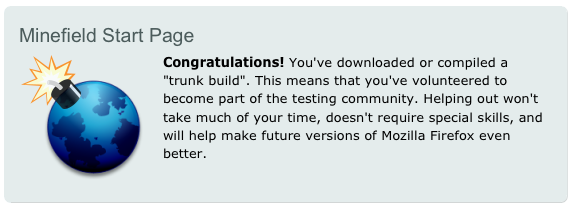Difference between revisions of "User:Backinblakk"
Backinblakk (talk | contribs) (→Links) |
Backinblakk (talk | contribs) m (→On the Mac) |
||
| Line 66: | Line 66: | ||
Following the instructions on [http://developer.mozilla.org/en/docs/Mac_OS_X_Build_Prerequisites Mac OS X Build Prerequisites] was tremendously useful. Xcode installers were already on the system and downloading [http://darwinports.opendarwin.org/getdp/ DarwinPorts] was a speedy. | Following the instructions on [http://developer.mozilla.org/en/docs/Mac_OS_X_Build_Prerequisites Mac OS X Build Prerequisites] was tremendously useful. Xcode installers were already on the system and downloading [http://darwinports.opendarwin.org/getdp/ DarwinPorts] was a speedy. | ||
| − | + | ===libIDL and GLib=== | |
Once [http://darwinports.opendarwin.org/getdp/ DarwinPorts] was installed, I installed libIDL and GLib: | Once [http://darwinports.opendarwin.org/getdp/ DarwinPorts] was installed, I installed libIDL and GLib: | ||
<pre> | <pre> | ||
| Line 72: | Line 72: | ||
$ sudo port install libidl | $ sudo port install libidl | ||
</pre> | </pre> | ||
| − | + | ===autoconf=== | |
Following that I installed autoconf: | Following that I installed autoconf: | ||
<pre> | <pre> | ||
$ sudo port install autoconf213 | $ sudo port install autoconf213 | ||
</pre> | </pre> | ||
| − | + | ===Gcc=== | |
I also changed my compiler: | I also changed my compiler: | ||
<pre> | <pre> | ||
$ sudo gcc_select 3.3 | $ sudo gcc_select 3.3 | ||
</pre> | </pre> | ||
| − | + | ===.mozconfig=== | |
At this point, I tried to check out the source code, but I hadn't followed the directions closely enough, and didn't have a .mozconfig file set up and so I went back to the drawing board. | At this point, I tried to check out the source code, but I hadn't followed the directions closely enough, and didn't have a .mozconfig file set up and so I went back to the drawing board. | ||
| Line 96: | Line 96: | ||
8 mk_add_options MOZ_OBJDIR=@TOPSRCDIR@/obj-@CONFIG_GUESS@ | 8 mk_add_options MOZ_OBJDIR=@TOPSRCDIR@/obj-@CONFIG_GUESS@ | ||
</pre> | </pre> | ||
| − | + | ===Checkout=== | |
Finally, I was able to check out the source code (once I remembered to be in the mozilla directory) using make: | Finally, I was able to check out the source code (once I remembered to be in the mozilla directory) using make: | ||
<pre> | <pre> | ||
| Line 103: | Line 103: | ||
$ make -f client.mk checkout MOZ_CO_PROJECT=browser | $ make -f client.mk checkout MOZ_CO_PROJECT=browser | ||
</pre> | </pre> | ||
| − | + | ===Build=== | |
More time passes...then it's time to [http://developer.mozilla.org/en/docs/Build_and_Install build]: | More time passes...then it's time to [http://developer.mozilla.org/en/docs/Build_and_Install build]: | ||
<pre> | <pre> | ||
| Line 113: | Line 113: | ||
This is the moment I know you've been waiting for. With baited breath, I go into obj-powerpc-apple-darwin8.70/dist/Minefield.app, when I am told upon double clicking that I must close the 15 Firefox tabs before I can open it. | This is the moment I know you've been waiting for. With baited breath, I go into obj-powerpc-apple-darwin8.70/dist/Minefield.app, when I am told upon double clicking that I must close the 15 Firefox tabs before I can open it. | ||
| + | ===Proof of Life=== | ||
| − | |||
[[Image:Lsblakk_Minefield.png]] | [[Image:Lsblakk_Minefield.png]] | ||
Revision as of 14:54, 20 February 2007
Contents
Profile
Name: Lukas Blakk
IRC: lsblakk
Email: lsblakk [at] learn [dot] senecac [dot] ca
Web: backinblakk(videoblog)
Fourth semester BSD student. Currently on a steep learning curve. I am a returning student and thus, hadn't been in school for 11 years. Prior to this I have worked many jobs including (but not limited to) 7-11 clerk, Subway sandwich artist, nanny, cook, brunch chef, LCBO temp, delivering NOW Magazine, and many other odd jobs.
Even though my name is Lukas, I am in fact female. It is important that I tell you that because otherwise you might not know and so now you do - let's move on.
I'm most interested in web development, film/video - making, editing, videoblogging. I also knit...to give my eyes a break from computer screens. I'd like to learn more about graphic design to complement my interest in web development and design.
Outside of the Seneca @ York universe, I run with my dog and am training for a triathlon.
Inside the S@Y universe I am trying to take more steps to be involved. This is what brought me to here.
Current Project
- CSS Guide - porting to MDC CSS Reference
Building Firefox
On the PC
I have yet to complete a build on the PC.
Problems
When I installed cygwin, I left the line endings as UNIX type (recommended) - and when I tried to check out I got the following error:
The error (1)
C:\proj\mozilla>make -f client.mk checkout cvs checkout: warning: failed to open /home/Lukas/.cvspass for reading: No such file or directory /cygdrive/c/proj/mozilla/.mozconfig: line 2: /cygdrive/c/proj/mozilla/browser/co : No such file or directory client.mk:517: /cygdrive/c/proj/mozilla/.mozconfig.mk: No such file or directory make: *** No rule to make target `/cygdrive/c/proj/mozilla/.mozconfig.mk'. Stop .
The solution (1)
in C:\proj\mozilla dos2unix .mozconfig
This cleared everything up, and then I was able to begin downloading the source code.
The error (2)
SO, after an hour and a half of compiling, I get this at the end:
nsFieldSetFrame.cpp
nsFileControlFrame.cpp
Building deps for /cygdrive/c/proj/mozilla/layout/forms/nsFileControlFrame.cpp
make[5]: *** [nsFileControlFrame.obj] Error 5
make[5]: Leaving directory `/cygdrive/c/proj/mozilla/firefox-objdir/layout/forms
'
make[4]: *** [libs] Error 2
make[4]: Leaving directory `/cygdrive/c/proj/mozilla/firefox-objdir/layout'
make[3]: *** [libs_tier_gecko] Error 2
make[3]: Leaving directory `/cygdrive/c/proj/mozilla/firefox-objdir'
make[2]: *** [tier_gecko] Error 2
make[2]: Leaving directory `/cygdrive/c/proj/mozilla/firefox-objdir'
make[1]: *** [default] Error 2
make[1]: Leaving directory `/cygdrive/c/proj/mozilla/firefox-objdir'
make: *** [build] Error 2
The solution (2)
To be continued...
On the Mac
Okay, so I'm on a Power PC Mac G5 Dual 2 GHz running OS X 10.4.7 (I can't update to 10.4.8 because it messes up the networked printer).
Following the instructions on Mac OS X Build Prerequisites was tremendously useful. Xcode installers were already on the system and downloading DarwinPorts was a speedy.
libIDL and GLib
Once DarwinPorts was installed, I installed libIDL and GLib:
$ sudo port sync $ sudo port install libidl
autoconf
Following that I installed autoconf:
$ sudo port install autoconf213
Gcc
I also changed my compiler:
$ sudo gcc_select 3.3
.mozconfig
At this point, I tried to check out the source code, but I hadn't followed the directions closely enough, and didn't have a .mozconfig file set up and so I went back to the drawing board.
I set up a .mozconfig file based on the default and this is what it ended up being (includes the use of objdir based on this page:
1 # This file specifies the build flags for Firefox. You can use it by adding: 2 # . $topsrcdir/browser/config/mozconfig 3 # to the top of your mozconfig file. 4 5 . $topsrcdir/browser/config/mozconfig 6 mk_add_options MOZ_CO_PROJECT=browser 7 ac_add_options --enable-application=browser 8 mk_add_options MOZ_OBJDIR=@TOPSRCDIR@/obj-@CONFIG_GUESS@
Checkout
Finally, I was able to check out the source code (once I remembered to be in the mozilla directory) using make:
cvs -d :pserver:anonymous@cvs-mirror.mozilla.org:/cvsroot co mozilla/browser/config/mozconfig $ cd mozilla $ make -f client.mk checkout MOZ_CO_PROJECT=browser
Build
More time passes...then it's time to build:
$ make -f client.mk build
Hours go by before I get the message: "make[4]: `tools/test-harness/Makefile' is up to date."
This is the moment I know you've been waiting for. With baited breath, I go into obj-powerpc-apple-darwin8.70/dist/Minefield.app, when I am told upon double clicking that I must close the 15 Firefox tabs before I can open it.
Proof of Life
Links
PC Build documentation:
- Liz_Chak_Assignment_1
- David Humphrey's Guide to Building Firefox on Win32 using Visual Studio .NET 2005
And also auenf2 on irc://irc.mozilla.org/#firefox for figuring out that it was the line endings preventing me from a seamless build.
Mac Build Documentation: